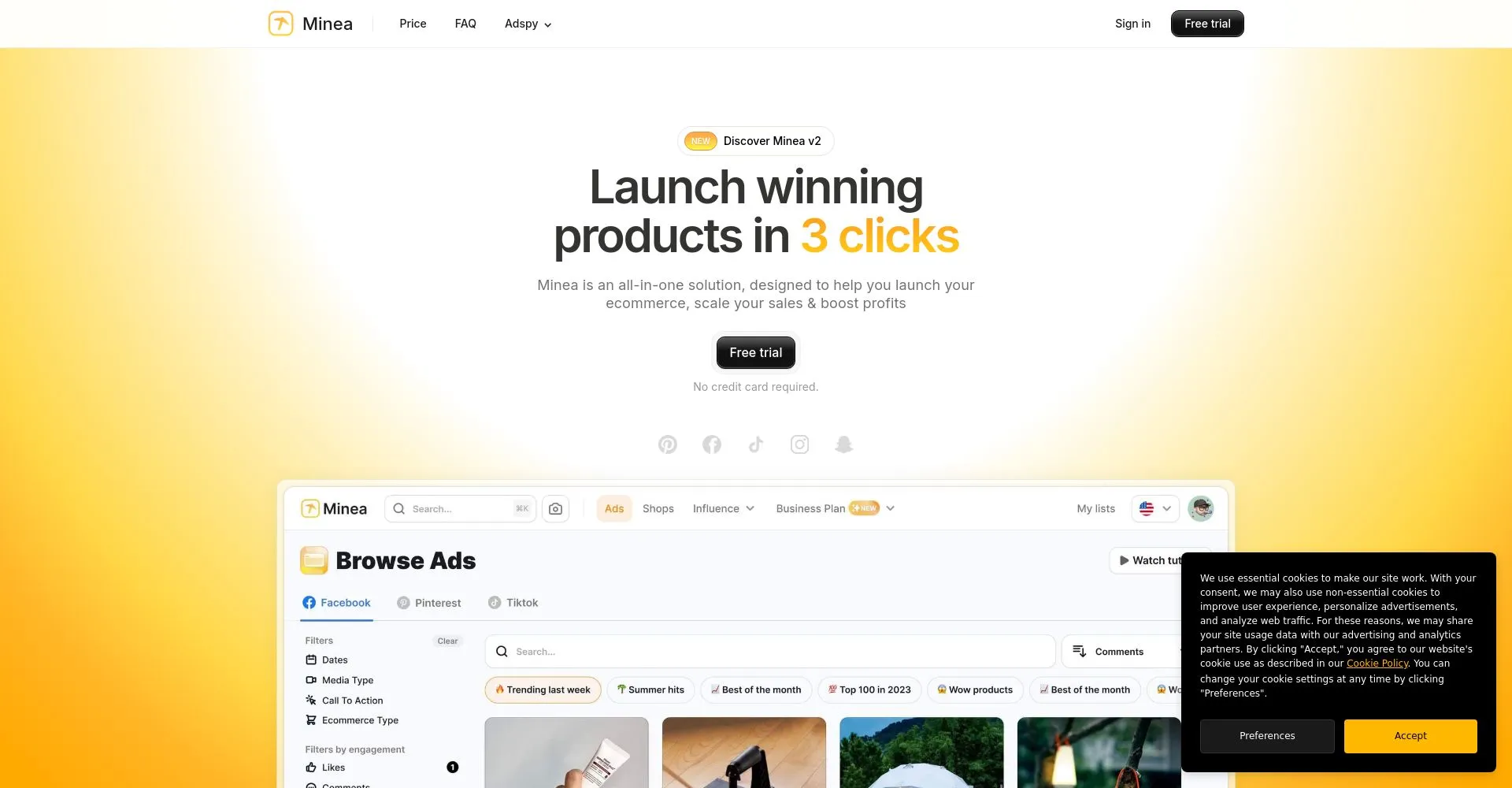Behnevis is a powerful tool designed for efficient Persian typing, featuring advanced transliteration that converts Pinglish into accurate Persian script and a user-friendly Persian keyboard. Its innovative speech-to-text technology enables hands-free dictation, improving accessibility and content creation ease. The tool also offers a customizable MS Word add-on for seamless integration, enhancing productivity for professional and academic users. While limited to Windows and Chrome, Behnevis significantly boosts Persian writing speed despite occasional minor inaccuracies in speech recognition and transliteration.
Overview
Behnevis is a powerful tool designed for efficient Persian typing, featuring advanced transliteration that converts Pinglish into accurate Persian script and a user-friendly Persian keyboard. Its innovative speech-to-text technology enables hands-free dictation, improving accessibility and content creation ease. The tool also offers a customizable MS Word add-on for seamless integration, enhancing productivity for professional and academic users. While limited to Windows and Chrome, Behnevis significantly boosts Persian writing speed despite occasional minor inaccuracies in speech recognition and transliteration.
Core Features
📝 Advanced Persian Transliteration and Keyboard
Behnevis allows seamless conversion of Pinglish/Finglish (Persian written in Latin script) into accurate Persian script, enhancing typing efficiency. Its integrated Persian keyboard caters specifically to native speakers, providing a user-friendly layout that significantly eases text input.
🎙️ Innovative Speech-to-Text Conversion
The tool features cutting-edge speech recognition that converts Persian spoken language directly into written text. This unique function boosts user engagement by enabling hands-free content creation and accessibility, perfect for diverse user needs including those with disabilities.
⚙️ Customizable Add-on Integration with MS Word
Behnevis offers an exclusive add-on for Microsoft Word on Windows that integrates its powerful Persian editing and transliteration capabilities directly within the popular word processor. This customization option streamlines workflows for professional and academic users, facilitating smoother document creation in Persian.
Pricing
Potential Users


Pros & Cons
Pros
Behnevis simplifies Persian typing with easy transliteration and speech-to-text. It supports both Pinglish and Persian scripts, enhancing user convenience and speed. Integration with MS Word boosts productivity.
Cons
Limited to Windows and Chrome may restrict users on other platforms. Occasional inaccuracies in speech recognition and transliteration might reduce satisfaction for precise writing tasks.
Frequently Asked Questions
What is Behnevis?
Behnevis is a Windows and Chrome tool for efficient Persian typing with transliteration, speech-to-text, and a Word add-on to enhance productivity and accessibility.
How does Behnevis work?
Behnevis converts Pinglish to Persian script, offers a Persian keyboard, and uses speech-to-text technology for hands-free dictation, with a Windows and Chrome-compatible MS Word add-on.
Is Behnevis free to use?
The provided information does not specify if Behnevis is free; please check the tool's website for details on its pricing.
Can I use Behnevis on my mobile device?
No, Behnevis is limited to Windows and Chrome; it is not available for mobile devices. For mobile use, check their website for alternatives.
Does Behnevis support speech-to-text in Persian?
Yes, Behnevis supports speech-to-text technology for Persian, enabling hands-free dictation and improving accessibility and content creation.

.svg)