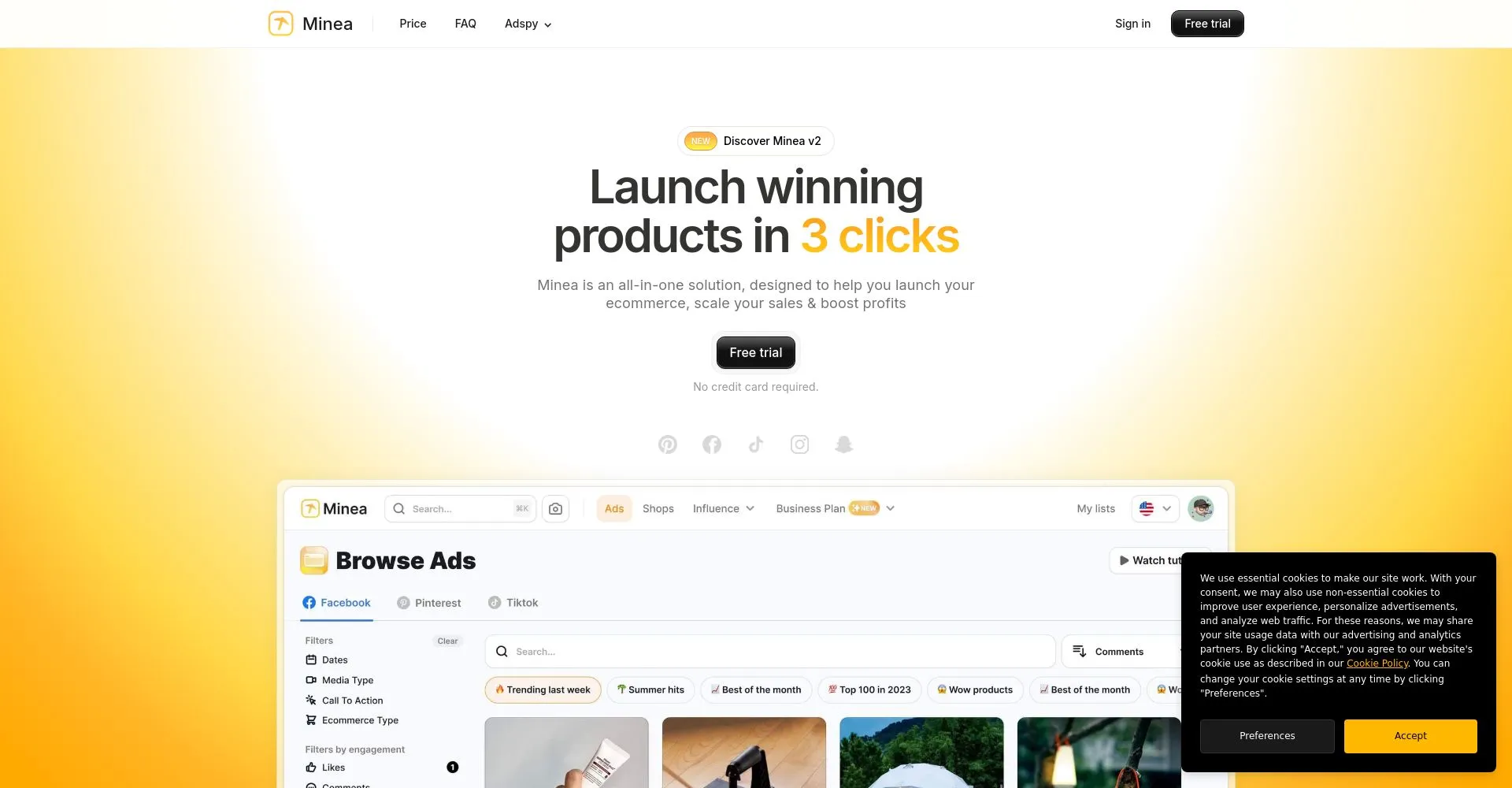Clipdrop is an AI-driven image editing tool that offers advanced background removal, intelligent cleanup, and precise object removal, making complex edits fast and effortless. It enhances images with upscaling up to 4x and provides a Reimagine feature to generate creative image variants. Designed for both professionals and casual users, Clipdrop saves time by automating intricate tasks while maintaining high accuracy. Its API integration supports app developers, though some features may require technical knowledge and manual tweaks for detailed images.
Overview
Clipdrop is an AI-driven image editing tool that offers advanced background removal, intelligent cleanup, and precise object removal, making complex edits fast and effortless. It enhances images with upscaling up to 4x and provides a Reimagine feature to generate creative image variants. Designed for both professionals and casual users, Clipdrop saves time by automating intricate tasks while maintaining high accuracy. Its API integration supports app developers, though some features may require technical knowledge and manual tweaks for detailed images.
Core Features
🖼️ Advanced Background Removal
Clipdrop offers an AI-powered background removal tool that extracts the main subject with exceptional precision. This feature simplifies complex edits by allowing users to remove backgrounds instantly, enabling seamless integration into new projects or presentations. Its accuracy surpasses traditional manual editing, saving valuable time and enhancing creativity.
✨ Intelligent Cleanup and Object Removal
The cleanup tool automatically removes unwanted objects, people, text, and defects from images. By leveraging AI for fast and flawless corrections, users can restore or perfect photos without specialized skills. This feature enhances user engagement by allowing effortless image refinement and customization, making visuals more professional and appealing.
🔍 Image Upscaling and Reimagination
Clipdrop’s upscaler enhances images by 2x or 4x, minimizing noise and recovering fine details to achieve high-definition quality. Additionally, the Reimagine function generates multiple creative variants of a single image, fostering exploration and innovation. These tools empower users with advanced customization options to elevate their visual content uniquely.
Pricing
Potential Users


Pros & Cons
Pros
AI-powered tools create visuals quickly and easily. Background removal and cleanup are precise, saving time. Upscaling improves quality. API integration allows adding features to apps, meeting diverse user needs.
Cons
Limited free use may restrict casual users. Complex edits might need manual adjustment. API integration may require technical skills. Some features could face accuracy issues with very detailed images.
Frequently Asked Questions
What is Clipdrop?
Clipdrop is an AI-powered image editing tool for background removal, object removal, upscaling, and creative image generation, suitable for both professionals and casual users.
How does Clipdrop work?
Clipdrop uses AI to automate background removal, cleanup, object removal, upscaling, and creative editing, making complex image edits fast and accurate for both professionals and casual users.
Can I use Clipdrop on my mobile device?
The provided information does not specify device compatibility; please check Clipdrop's website or app store for mobile device availability.
Is Clipdrop free to use?
The provided information does not specify if Clipdrop is free to use. Please check their website for details on pricing and available plans.
Does Clipdrop require an internet connection?
The provided information does not specify if an internet connection is required; likely, an internet connection is needed for its AI features. Check the official website for confirmation.

.svg)