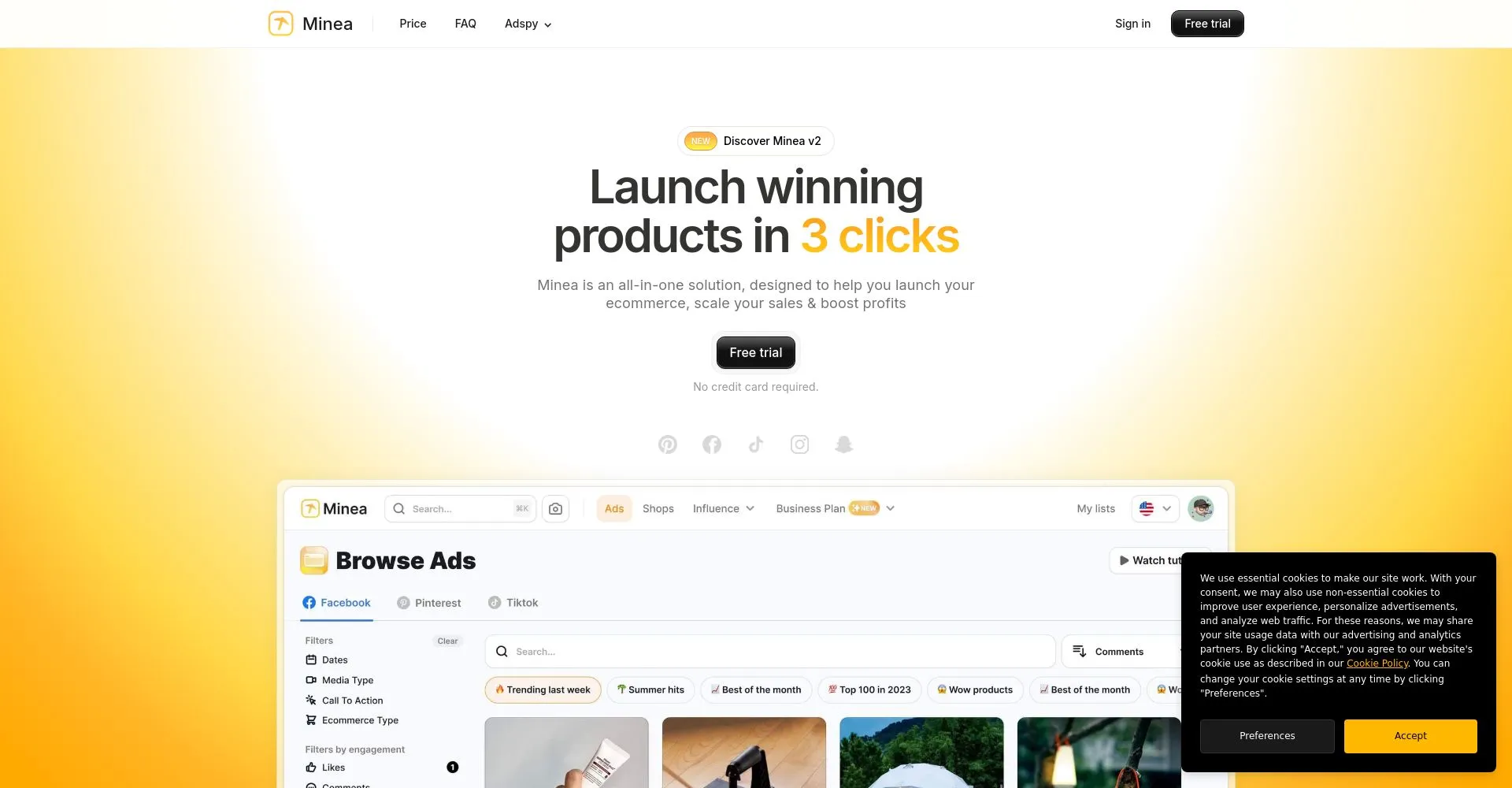Crayo is an AI-powered video creation tool designed for rapid generation of viral-ready clips, automating editing tasks like stitching and subtitle creation to save time and boost engagement. It features customizable AI voiceovers, subtitles, and a variety of free templates, allowing users to tailor videos to their style and audience easily. With an optimized three-step workflow—scripting, styling, and exporting—Crayo supports efficient production of short-form videos, especially for gameplay content, though its export format options are limited and it may lack advanced editing features. This all-in-one platform streamlines content creation but operates on a subscription model that might not suit every budget.
Overview
Crayo is an AI-powered video creation tool designed for rapid generation of viral-ready clips, automating editing tasks like stitching and subtitle creation to save time and boost engagement. It features customizable AI voiceovers, subtitles, and a variety of free templates, allowing users to tailor videos to their style and audience easily. With an optimized three-step workflow—scripting, styling, and exporting—Crayo supports efficient production of short-form videos, especially for gameplay content, though its export format options are limited and it may lack advanced editing features. This all-in-one platform streamlines content creation but operates on a subscription model that might not suit every budget.
Core Features
⚡ Instant Viral-Ready Clip Generation
Crayo enables users to generate viral shorts in seconds, eliminating time-consuming manual editing. This rapid clip creation is powered by AI, allowing content creators to keep up with fast-changing trends effortlessly. By automating video stitching and subtitle generation, it enhances user engagement by streamlining the entire content production process.
🎙️ AI Voiceovers and Customizable Subtitles
The tool offers advanced AI voiceover creation coupled with engaging, automated subtitles. Users can customize voices, backgrounds, and music from a variety of free templates, ensuring each video aligns perfectly with their style and audience preference. This feature not only boosts accessibility but also adds a professional touch that helps videos stand out.
🎮 Optimized Gameplay and Multi-Step Workflow
Crayo integrates gameplay optimization along with a simple three-step workflow: scripting, styling, and exporting. Users can start from a script prompt or templates, then easily customize visual and audio elements, and finish by exporting in multiple formats. This end-to-end automation supports creators throughout the entire short-form video lifecycle, maximizing productivity and creative control.
Pricing
Potential Users


Pros & Cons
Pros
Crayo generates viral-ready clips fast, meeting users’ need for speed.
AI voiceovers and subtitles simplify content creation.
Templates help beginners start easily.
All-in-one tool saves time.
Cons
Limited export formats may restrict users.
Subscription model could be costly.
May lack advanced editing features.
Dependence on AI might reduce customization.
Frequently Asked Questions
What is Crayo?
Crayo is an AI-powered video creation tool that automates editing, offers customizable voiceovers and templates, and streamlines short-form video production, mainly for gameplay content.
How does Crayo work?
Crayo automates video creation through scripting, styling, and exporting, using AI for tasks like stitching, subtitles, and voiceovers to produce viral-ready short videos efficiently.
Is Crayo easy to use for beginners?
Yes, Crayo is designed for ease of use with a simple three-step workflow, customizable templates, and automation features suitable for beginners.
Can I customize videos easily with Crayo?
Yes, Crayo allows easy customization with features like customizable AI voiceovers, subtitles, templates, and styling options to tailor videos to your style and audience.
Does Crayo offer free templates?
Yes, Crayo offers a variety of free templates to help users customize and create videos easily.

.svg)