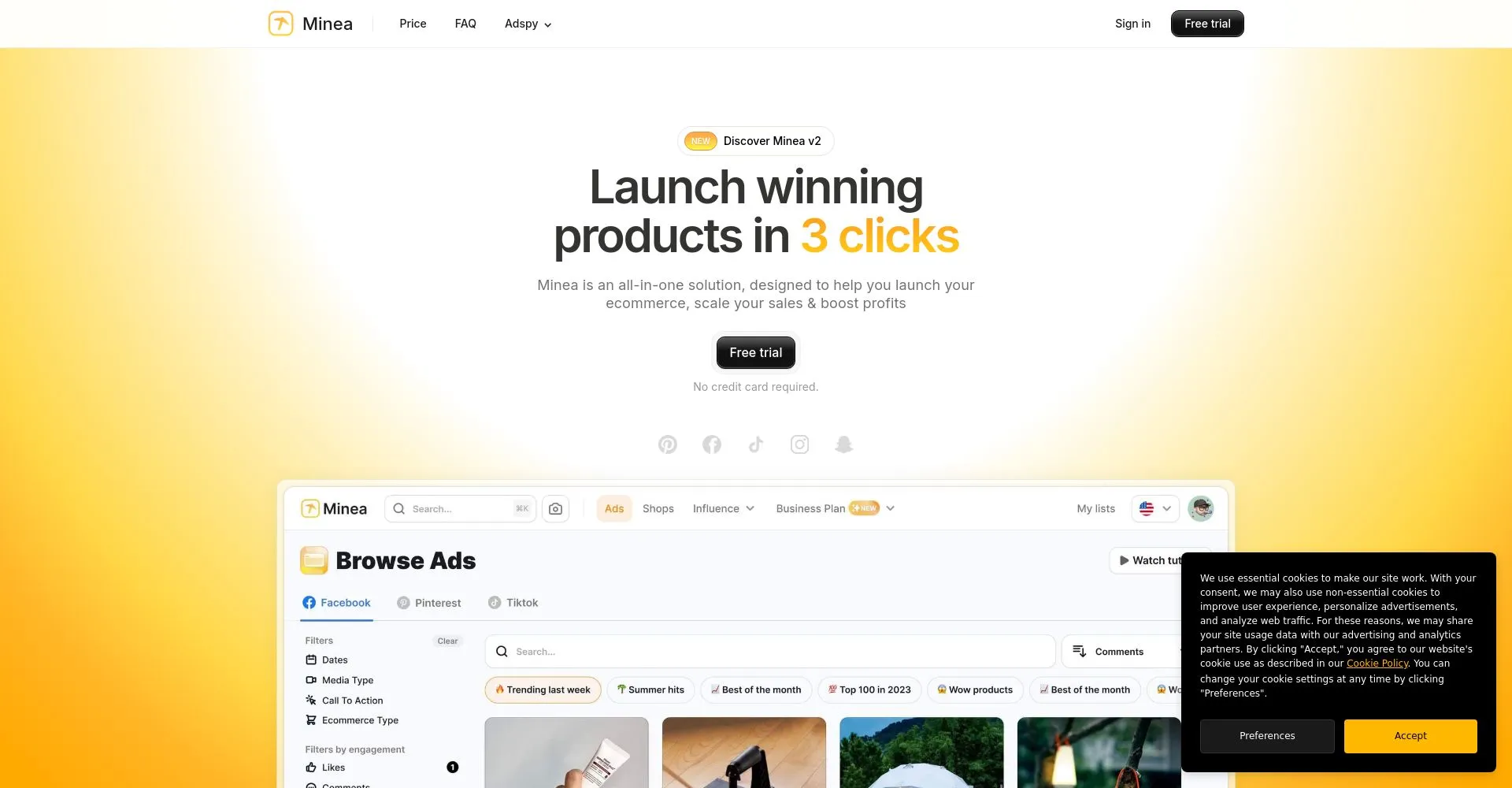Doctranslate offers multi-modal translation capabilities, supporting documents, text, images, audio, and video while preserving original formats for enhanced accuracy. It features AI-powered customization with tone settings, domain-specific detection, and a bilingual dictionary, ensuring precise and tailored translations for professional and literary contexts. The tool also supports team collaboration with management features, secure workflow integration, and drag-and-drop bulk uploads up to 300MB, streamlining large-scale projects. Ideal for content creators and enterprises, Doctranslate balances advanced functionality with practical usability despite some limitations like file size restrictions and a complex interface.
Overview
Doctranslate offers multi-modal translation capabilities, supporting documents, text, images, audio, and video while preserving original formats for enhanced accuracy. It features AI-powered customization with tone settings, domain-specific detection, and a bilingual dictionary, ensuring precise and tailored translations for professional and literary contexts. The tool also supports team collaboration with management features, secure workflow integration, and drag-and-drop bulk uploads up to 300MB, streamlining large-scale projects. Ideal for content creators and enterprises, Doctranslate balances advanced functionality with practical usability despite some limitations like file size restrictions and a complex interface.
Core Features
🌐 Multi-Modal Translation Capabilities
This tool supports translation of diverse content types including documents, text, images, audio, and video, providing users with a comprehensive solution for all translation needs.
Its ability to translate images within files and scanned documents while preserving the original format is especially innovative, enhancing accuracy and usability without requiring manual reformatting.
The inclusion of subtitle translation for videos further broadens its appeal to content creators and educators, ensuring engagement across multimedia platforms.
⚙️ Advanced Customization and AI-Powered Precision
Users benefit from professional translation options featuring tone settings such as serious style and domain-specific smart detection, which enable tailored translations fitting specialized contexts.
An AI instruction feature alongside a customizable bilingual dictionary allows fine-tuning outputs to match user preferences or industry jargon, greatly improving translation relevance and quality.
This customization extends to literary and professional writing styles, supporting dynamic use cases from medical documents to historical stories.
📊 Robust Team and Workflow Integration
Designed for team collaboration, the tool supports team subscriptions with management for up to 10 members, promoting seamless coordination and cost efficiency.
Dashboard reporting and data protection enhance workflow monitoring and security, crucial for enterprise adoption.
Its drag-and-drop cloud upload of multiple file types (Docx, PDF, Excel, PowerPoint, Text) with large file support (up to 300MB) streamlines bulk processing, making large-scale projects significantly faster and more manageable.
Pricing
Potential Users


Pros & Cons
Pros
Supports translation of documents, text, images, audio, and video, meeting diverse user needs.
Preserves original formats and offers professional tone, enhancing output quality.
Team management and data protection ensure secure, collaborative work.
AI-powered smart detection speeds up tasks, cutting translation time and cost.
Cons
File size limit (300MB) may restrict large project uploads.
Beta features might be unstable, impacting reliability.
Cost per page could add up for heavy users.
Complex tool interface might overwhelm beginners.
Some niche domain translations may lack perfect accuracy.
Frequently Asked Questions
What is Doctranslate?
Doctranslate is a multi-modal translation tool supporting documents, text, images, audio, and video with AI customization, collaboration features, and secure workflow integration for professional and enterprise use.
How does Doctranslate work?
Doctranslate uses AI-powered multi-modal translation, supporting various formats while preserving original layouts, with customization, collaboration, and secure workflows for accurate, tailored translations.
Can I use Doctranslate for translating images?
Yes, Doctranslate supports image translation as part of its multi-modal translation capabilities.
Does Doctranslate support audio and video translations?
Yes, Doctranslate supports audio and video translations while preserving original formats for enhanced accuracy.
Is Doctranslate suitable for professional use?
Yes, Doctranslate is suitable for professional use, offering tailored, multi-modal translation features and team collaboration, though it has some limitations like file size and interface complexity.

.svg)