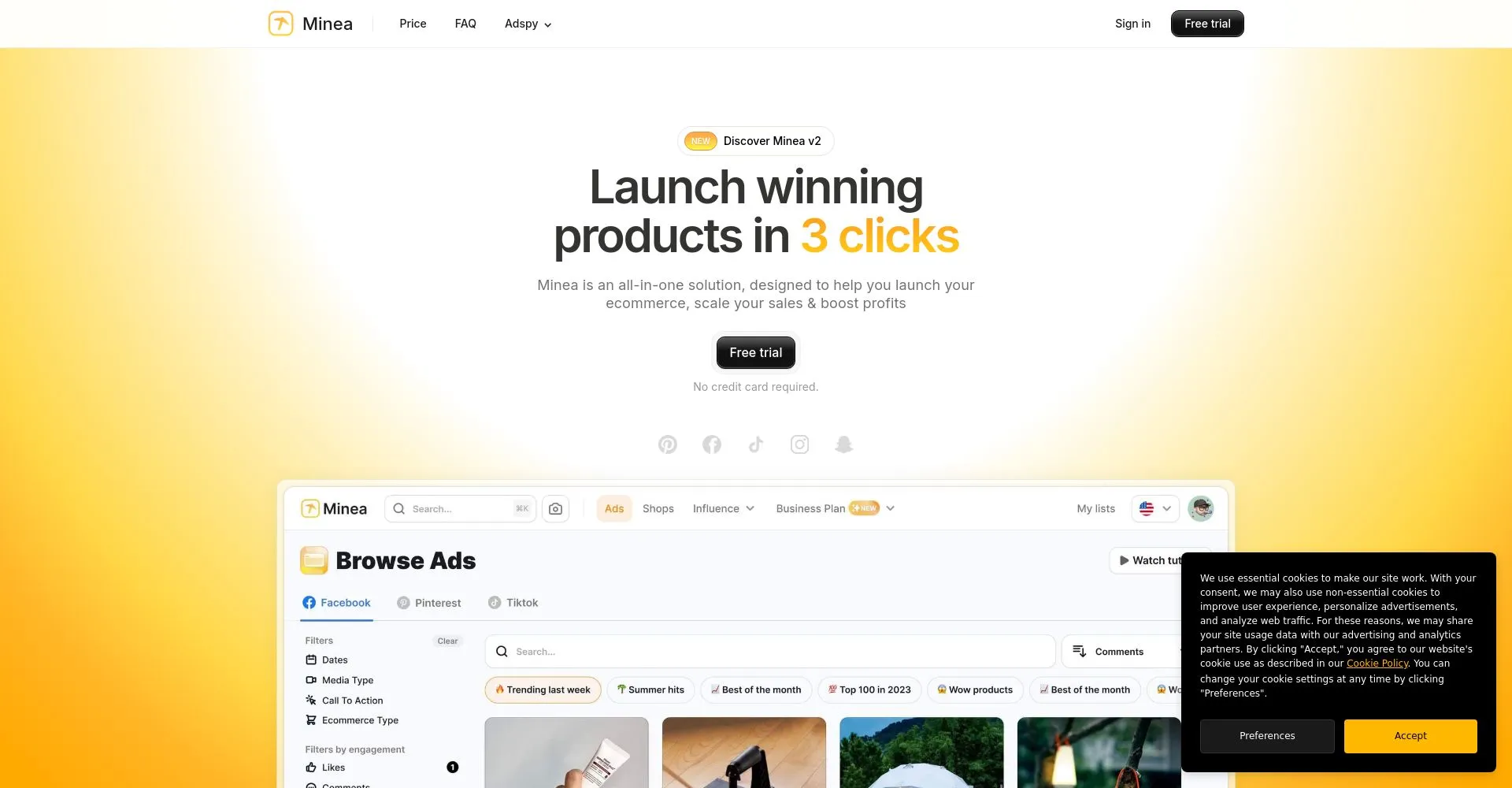Google AI Studio offers seamless integration with Gemini multimodal models, enabling developers to build versatile AI applications using text, images, and more. Its customization and fine-tuning features allow tailored AI solutions for various use cases, while an intuitive interface supports both experts and non-experts. The platform excels in rapid prototyping and deployment, reducing development time and accelerating innovation. However, its user interface details are limited, which may present a learning curve for beginners and create reliance on Google's ecosystem.
Overview
Google AI Studio offers seamless integration with Gemini multimodal models, enabling developers to build versatile AI applications using text, images, and more. Its customization and fine-tuning features allow tailored AI solutions for various use cases, while an intuitive interface supports both experts and non-experts. The platform excels in rapid prototyping and deployment, reducing development time and accelerating innovation. However, its user interface details are limited, which may present a learning curve for beginners and create reliance on Google's ecosystem.
Core Features
🚀 Seamless Integration with Gemini Multimodal Models
Google AI Studio enables users to quickly start building applications with Gemini, a next-generation family of multimodal generative AI models. This integration supports diverse data types—text, images, and more—allowing creators to develop versatile AI solutions effortlessly. The ability to combine multiple data formats enhances user engagement by enabling richer and more interactive AI experiences.
⚙️ Customization and Fine-tuning Capabilities
Users can customize the generative AI models to suit specific needs, with fine-tuning options that adapt Gemini’s capabilities to diverse use cases. This level of control empowers developers and businesses to create personalized AI applications, improving relevance and user satisfaction. The intuitive interface simplifies customization, making advanced AI accessible even to non-experts.
🔍 Rapid Prototyping and Deployment
Google AI Studio provides a streamlined workflow for quick prototyping and deployment, drastically reducing development time. This speed allows users to experiment and iterate rapidly, fostering innovation and accelerating time-to-market. The platform’s efficient infrastructure supports real-time testing and scalability, ensuring smooth performance for complex AI projects.
Pricing
Potential Users


Pros & Cons
Pros
Google AI Studio offers fast access to Gemini models, enabling quick development of advanced AI projects. Its multimodal capabilities meet diverse user needs efficiently and foster innovation rapidly.
Cons
Limited details on user interface and customization may hinder ease of use. Potential complexity for beginners and reliance on Google's ecosystem could impact overall satisfaction.
Frequently Asked Questions
What is Google AI Studio?
Google AI Studio is a platform enabling developers to build, customize, and deploy AI applications using multimodal models like Gemini, with features for rapid prototyping and integration within Google's ecosystem.
How does Google AI Studio work?
Google AI Studio enables building AI applications with Gemini multimodal models through integration, customization, and fine-tuning, supporting rapid prototyping and deployment via an intuitive interface.
Can I use Google AI Studio for my own projects?
Yes, you can use Google AI Studio to build and customize AI applications for your projects, benefiting from its integration, rapid prototyping, and deployment features.
Is Google AI Studio suitable for beginners?
Google AI Studio may have a learning curve for beginners due to limited UI details, but its intuitive interface supports both experts and non-experts. Check the website for more info.
Does Google AI Studio support multimodal AI models?
Yes, Google AI Studio supports multimodal AI models, including Gemini models that handle text, images, and other data types.

.svg)