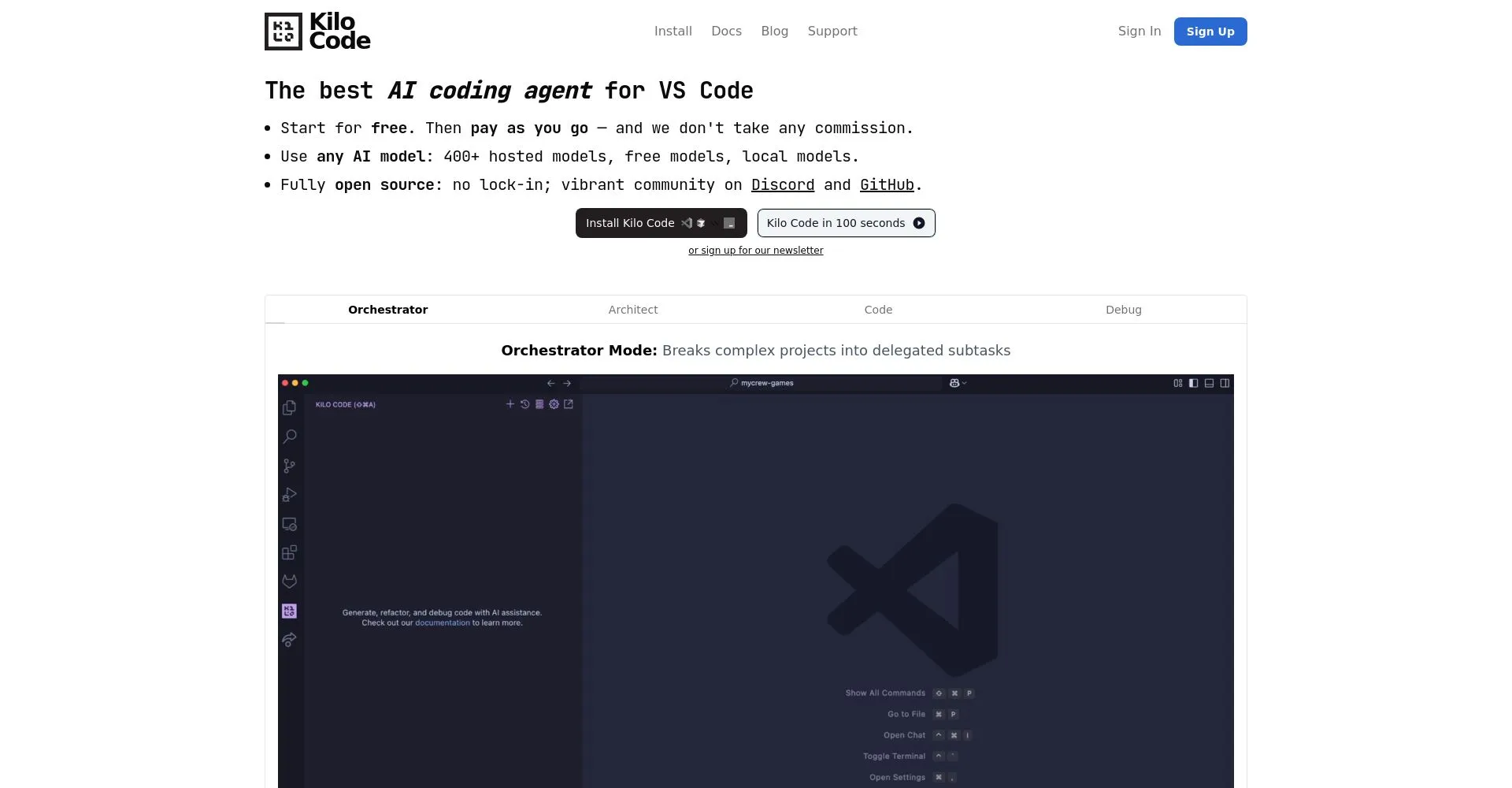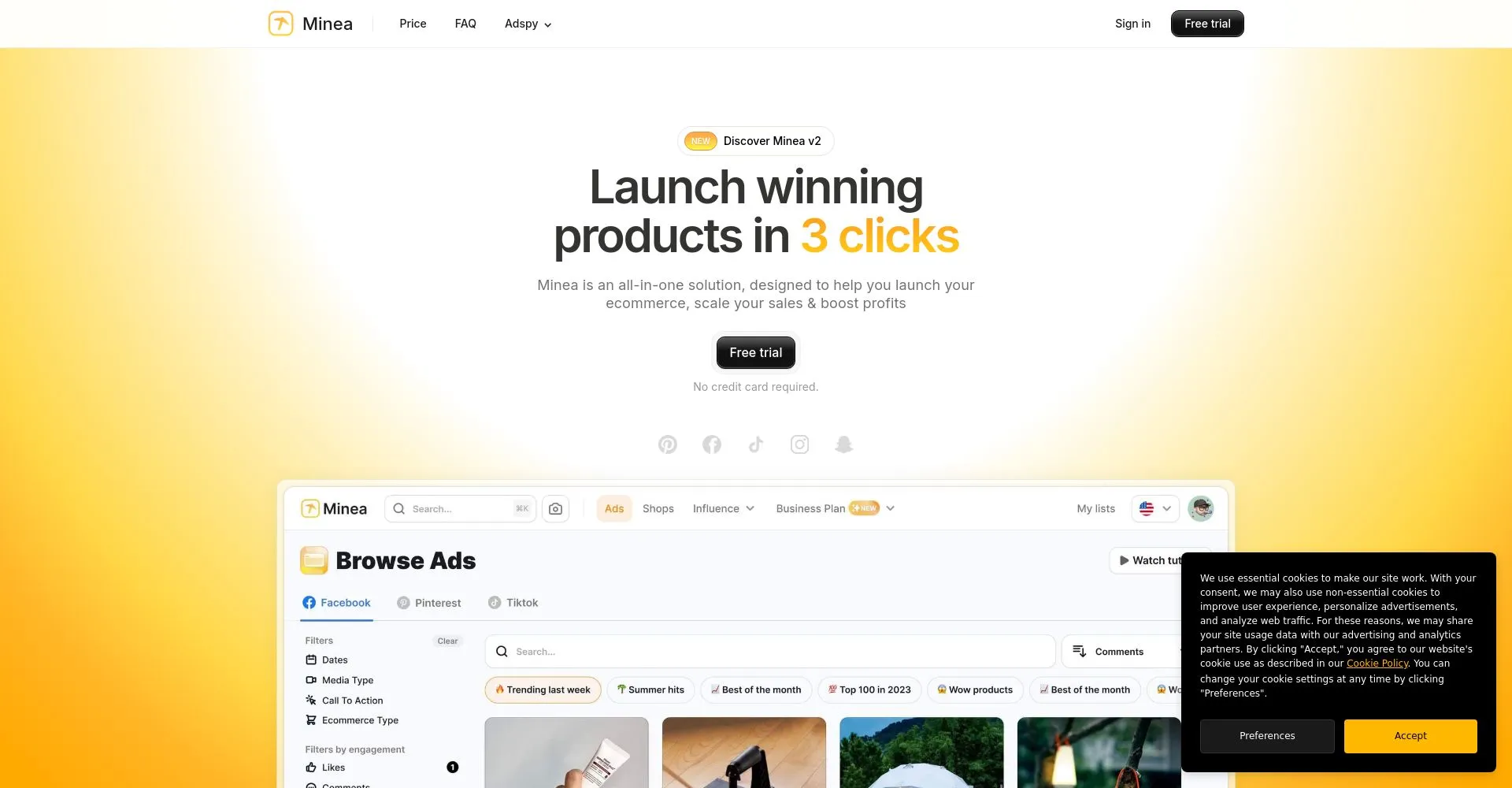Kilo Code is a versatile open-source AI coding assistant for VS Code that enhances developer productivity through its Orchestrator Mode, which automates complex workflows by breaking projects into manageable subtasks. Its Multi-Mode AI Agent integrates Architect, Code, and Debug modes to streamline the entire coding lifecycle from design to bug fixing, minimizing context switching. With support for over 15,000 libraries and access to 400+ AI models, Kilo Code offers extensive customization and relevant code suggestions, though new users may find its advanced features complex and occasional AI inaccuracies require careful review.
Overview
Kilo Code is a versatile open-source AI coding assistant for VS Code that enhances developer productivity through its Orchestrator Mode, which automates complex workflows by breaking projects into manageable subtasks. Its Multi-Mode AI Agent integrates Architect, Code, and Debug modes to streamline the entire coding lifecycle from design to bug fixing, minimizing context switching. With support for over 15,000 libraries and access to 400+ AI models, Kilo Code offers extensive customization and relevant code suggestions, though new users may find its advanced features complex and occasional AI inaccuracies require careful review.
Core Features
🚀 Orchestrator Mode for Workflow Automation
Kilo Code’s Orchestrator Mode excels at breaking down complex projects into manageable subtasks, seamlessly coordinating between specialized agent modes.
This automation streamlines project management inside VS Code, allowing developers to focus on creative problem-solving rather than tedious task handling.
Its ability to delegate tasks intelligently enhances user engagement by providing a dynamic and efficient coding assistant experience.
⚙️ Multi-Mode AI Agent for Comprehensive Coding Assistance
Featuring Architect Mode, Code Mode, and Debug Mode, Kilo Code covers the entire coding lifecycle—from design and planning to implementation and bug fixing.
Architect Mode designs elegant solutions before coding, Code Mode converts plans into production-ready code, and Debug Mode detects and fixes issues early.
This integrated approach minimizes context switching and maximizes productivity, offering developers a uniquely cohesive workflow inside VS Code.
🔧 Highly Customizable Open Source Platform with Extensive Library Support
As a fully open source tool, Kilo Code encourages customization and community contributions, allowing users to tailor the AI agent to their specific needs.
Supporting documentation for over 15,000 libraries and access to 400+ hosted AI models—both free and powerful—ensures high-quality, relevant code suggestions.
This broad compatibility and customization empower developers to optimize their coding environment with unparalleled flexibility.
Pricing
Potential Users


Pros & Cons
Pros
Kilo Code boosts efficiency by generating and automating code in VS Code. Open source nature ensures customizability and transparency. Architect and Orchestrator modes simplify complex projects, saving time and improving workflow.
Cons
Complex modes may overwhelm new users. Reliance on AI suggestions risks inaccuracies. Open source may lack dedicated support. Integration with some libraries might need manual updates, impacting smooth usage.
Frequently Asked Questions
What is Kilo Code?
Kilo Code is an open-source AI coding assistant for VS Code that automates workflows, integrates multiple AI modes, and supports extensive libraries to enhance developer productivity.
How does Kilo Code work?
Kilo Code enhances productivity with modes like Orchestrator and AI Agent, automating workflows and providing code suggestions across many libraries and models within VS Code.
Can Kilo Code help me with debugging my code?
Yes, Kilo Code's Debug mode helps streamline the debugging process, assisting with bug fixing and code corrections within its integrated AI assistant features.
Is Kilo Code free to use?
Yes, Kilo Code is open-source and free to use.
Does Kilo Code support my programming language?
The tool description does not specify supported programming languages; check Kilo Code's website for detailed language support information.

.svg)