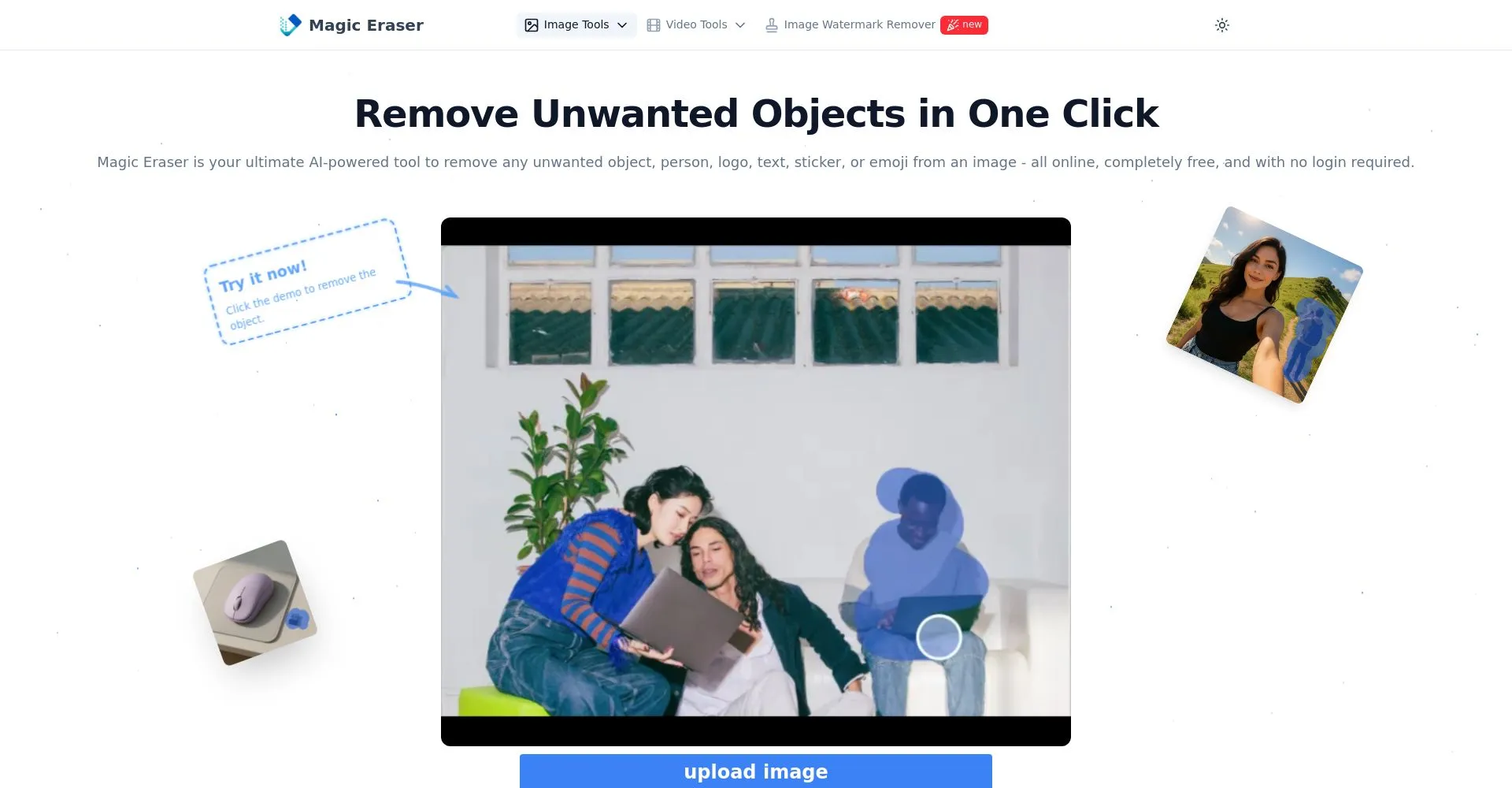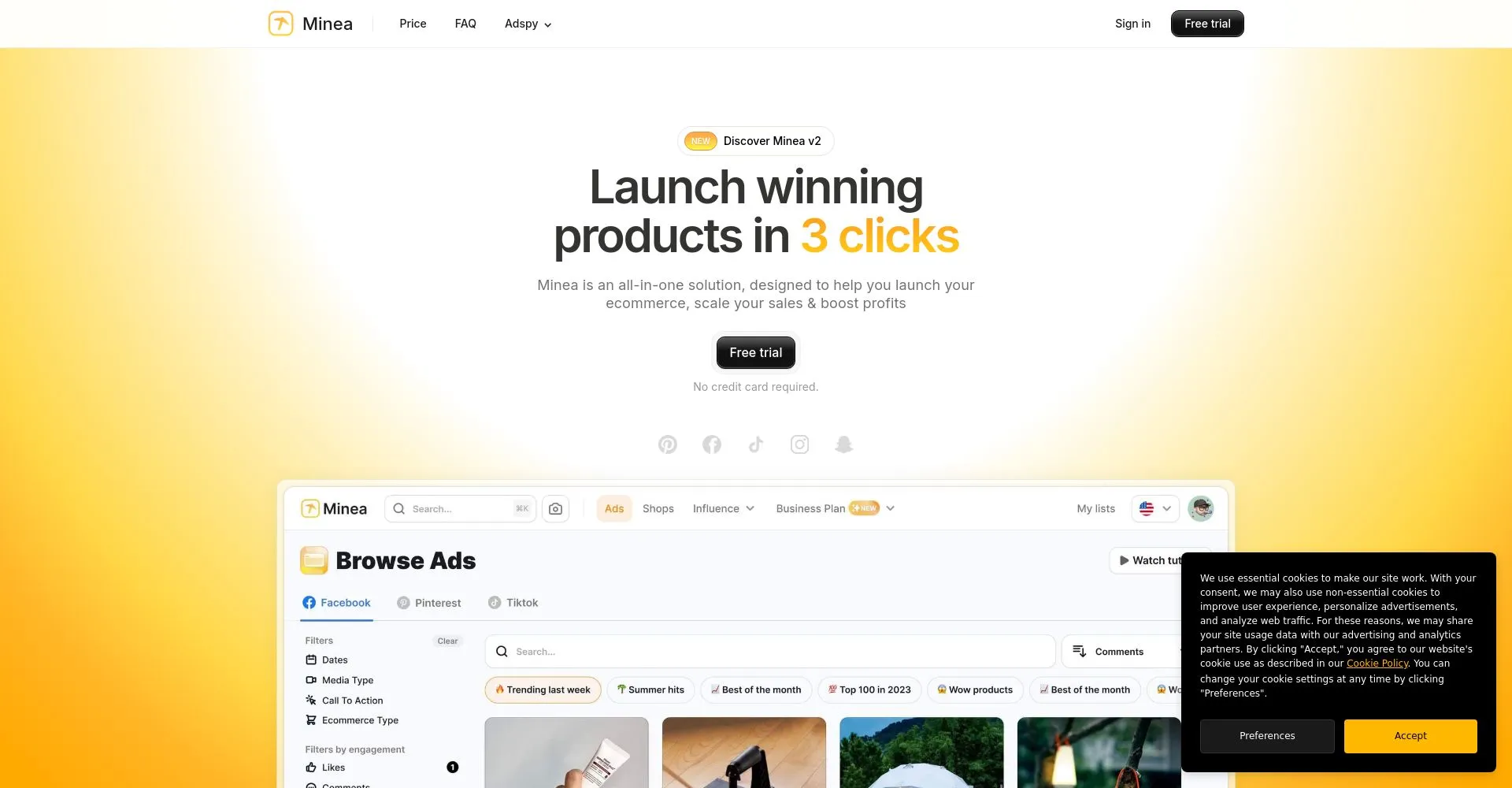Magic Eraser is a free, fast, and user-friendly AI-powered tool that enables one-click removal of unwanted objects such as people, logos, text, and watermarks from images with clean, smudge-free results. It supports versatile image formats including JPG, PNG, and WEBP, catering to portraits, landscapes, memes, and social media content without format restrictions. With no sign-up required and no watermarks on output, Magic Eraser offers accessible, professional-quality photo cleanup ideal for quick edits, though it may face challenges with complex backgrounds and lacks advanced editing features found in paid software.
Overview
Magic Eraser is a free, fast, and user-friendly AI-powered tool that enables one-click removal of unwanted objects such as people, logos, text, and watermarks from images with clean, smudge-free results. It supports versatile image formats including JPG, PNG, and WEBP, catering to portraits, landscapes, memes, and social media content without format restrictions. With no sign-up required and no watermarks on output, Magic Eraser offers accessible, professional-quality photo cleanup ideal for quick edits, though it may face challenges with complex backgrounds and lacks advanced editing features found in paid software.
Core Features
🪄 One-Click Object Removal
Magic Eraser enables users to remove unwanted objects such as people, emojis, text, logos, and watermarks with a single swipe.
This AI-powered functionality ensures clean, smudge-free edits without artifacts, making photo cleanup effortless and precise.
Its intuitive interface enhances user engagement by simplifying complex editing tasks, allowing users to restore images to perfection quickly.
🎨 Versatile Image Compatibility
Supporting major formats like JPG, PNG, and WEBP, Magic Eraser caters to a wide variety of image types including portraits, landscapes, product photos, memes, and social media content.
This versatility allows users across different needs to seamlessly enhance their photos without worrying about format restrictions.
Customization options to target specific elements such as blemishes, backgrounds, or overlays provide a tailored editing experience.
⚡ Free, Fast & No Sign-Up Required
Magic Eraser offers a completely free service with rapid processing times, removing the hassle of sign-ups or subscription barriers.
This accessibility lowers the entry threshold and keeps users engaged by delivering instant results.
The absence of watermarks maintains the professional quality of edited images, setting it apart from many free image editing tools.
Pricing
Potential Users



Pros & Cons
Pros
Free and fast with no sign-up, making it easy and accessible.
AI-powered removal offers clean edits without smudges or artifacts.
Supports many image types like portraits, landscapes, and memes.
Perfect for removing unwanted objects, logos, watermarks, and text.
Cons
May struggle with complex backgrounds or very detailed images.
Online use needs internet; no offline option.
Limited advanced editing features compared to paid software.
Free tool might have usage limits or lower resolution output.
Frequently Asked Questions
What is Magic Eraser?
Magic Eraser is a free, AI-powered tool for quickly removing unwanted objects from images with no sign-up or watermarks, supporting various formats and easy, professional-quality edits.
How does Magic Eraser work?
Magic Eraser uses AI to quickly remove unwanted objects from images with one click, providing clean, smudge-free results without needing sign-up or watermarks.
Is Magic Eraser free to use?
Yes, Magic Eraser is free to use, with no sign-up required and no watermarks on output.
Can I use Magic Eraser on any image format?
Yes, Magic Eraser supports JPG, PNG, and WEBP formats, allowing use on various image types without format restrictions.
Can I remove multiple objects at once with Magic Eraser?
The tool description does not specify whether multiple objects can be removed at once; check the Magic Eraser website for detailed capabilities.

.svg)