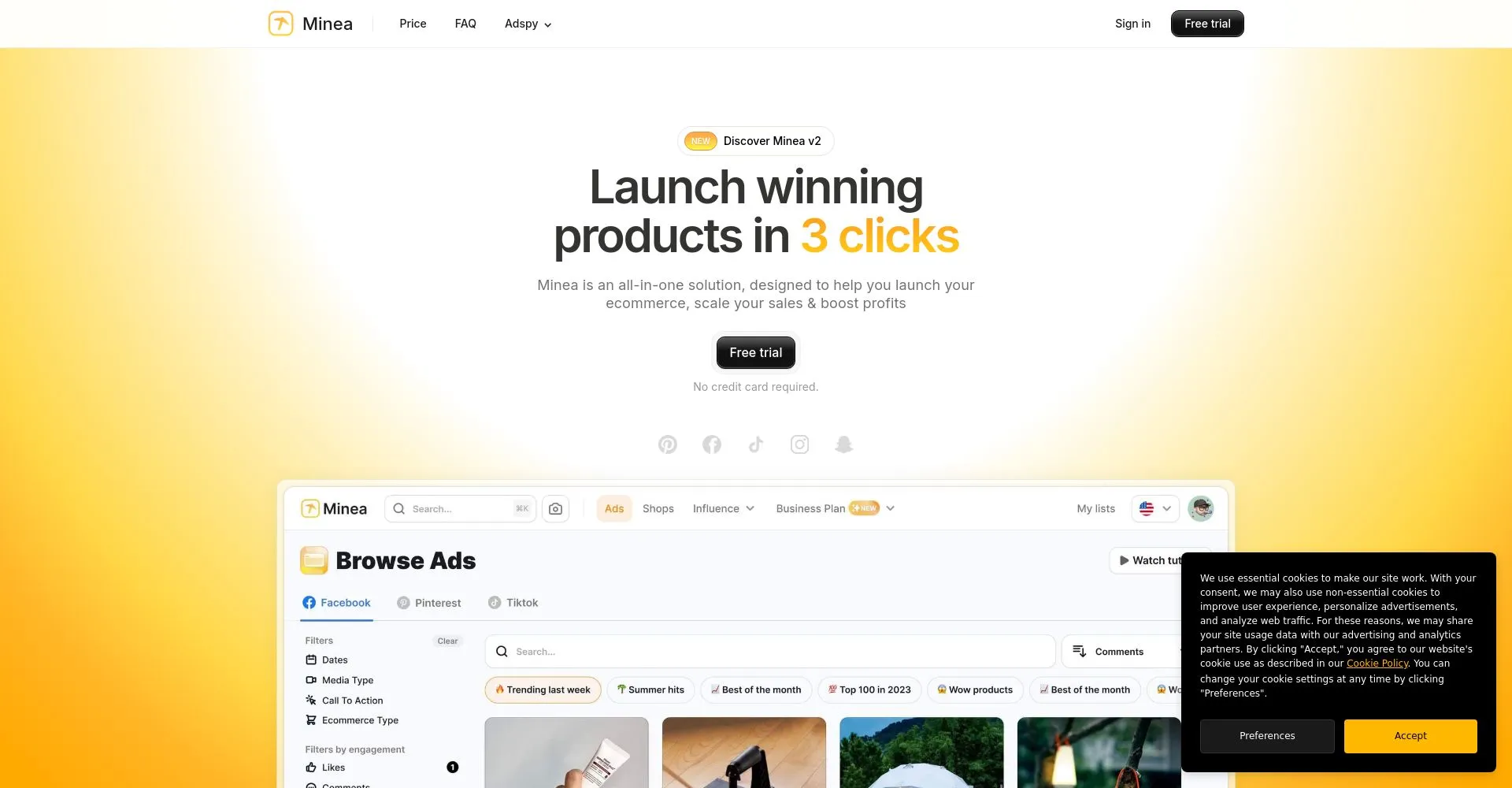Microsoft Designer utilizes AI-powered design suggestions to quickly generate professional-quality visuals, making it ideal for users without advanced design skills. Its extensive customization options include a wide range of templates, graphics, fonts, and color schemes perfect for social media posts, invitations, and digital postcards. The fast, intuitive drag-and-drop interface streamlines the creative process, allowing users to produce unique, personalized designs efficiently. While excellent for quick and easy content creation, it may lack advanced editing features needed by expert designers.
Overview
Microsoft Designer utilizes AI-powered design suggestions to quickly generate professional-quality visuals, making it ideal for users without advanced design skills. Its extensive customization options include a wide range of templates, graphics, fonts, and color schemes perfect for social media posts, invitations, and digital postcards. The fast, intuitive drag-and-drop interface streamlines the creative process, allowing users to produce unique, personalized designs efficiently. While excellent for quick and easy content creation, it may lack advanced editing features needed by expert designers.
Core Features
✨ AI-Powered Design Suggestions
Microsoft Designer leverages advanced AI to provide tailored design recommendations based on your initial idea.
This intelligent feature streamlines the creative process, allowing users to generate professional-quality visuals quickly without needing expert design skills.
🎨 Extensive Customization Options
Users can personalize templates for social media posts, invitations, and digital postcards with ease.
The tool offers a diverse library of graphics, fonts, and color schemes, enabling unique creations that reflect individual style and brand identity.
🚀 Fast and Intuitive Interface
The app is designed for rapid creation, simplifying complex design tasks into easy drag-and-drop actions.
Its user-friendly layout enhances engagement by making design accessible to everyone, speeding up project completion with stunning results.
Pricing
Potential Users



Pros & Cons
Pros
Microsoft Designer offers quick, professional-quality designs, meeting user needs for fast, easy content creation. Its variety suits social media, invites, and postcards, enabling unique, personalized results.
Cons
Limited advanced editing may frustrate expert designers. Users might find customization options insufficient, impacting satisfaction for those needing more control or complex features.
Frequently Asked Questions
What is Microsoft Designer?
Microsoft Designer is an AI-powered design tool with customizable templates and a drag-and-drop interface, ideal for quick, professional visuals but lacking advanced editing features.
How does Microsoft Designer work?
Microsoft Designer uses AI-powered suggestions and a drag-and-drop interface to quickly generate customizable visuals with templates, graphics, fonts, and colors for various digital designs.
Can I use Microsoft Designer for social media posts?
Yes, Microsoft Designer is ideal for creating social media posts with its templates, graphics, and customization options.
Is Microsoft Designer easy to use?
Yes, Microsoft Designer is easy to use, featuring a user-friendly drag-and-drop interface and AI suggestions that simplify creating professional visuals quickly.
Does Microsoft Designer require advanced design skills?
No, Microsoft Designer is designed for users without advanced design skills, offering AI suggestions and easy customization for quick, professional-quality visuals.

.svg)