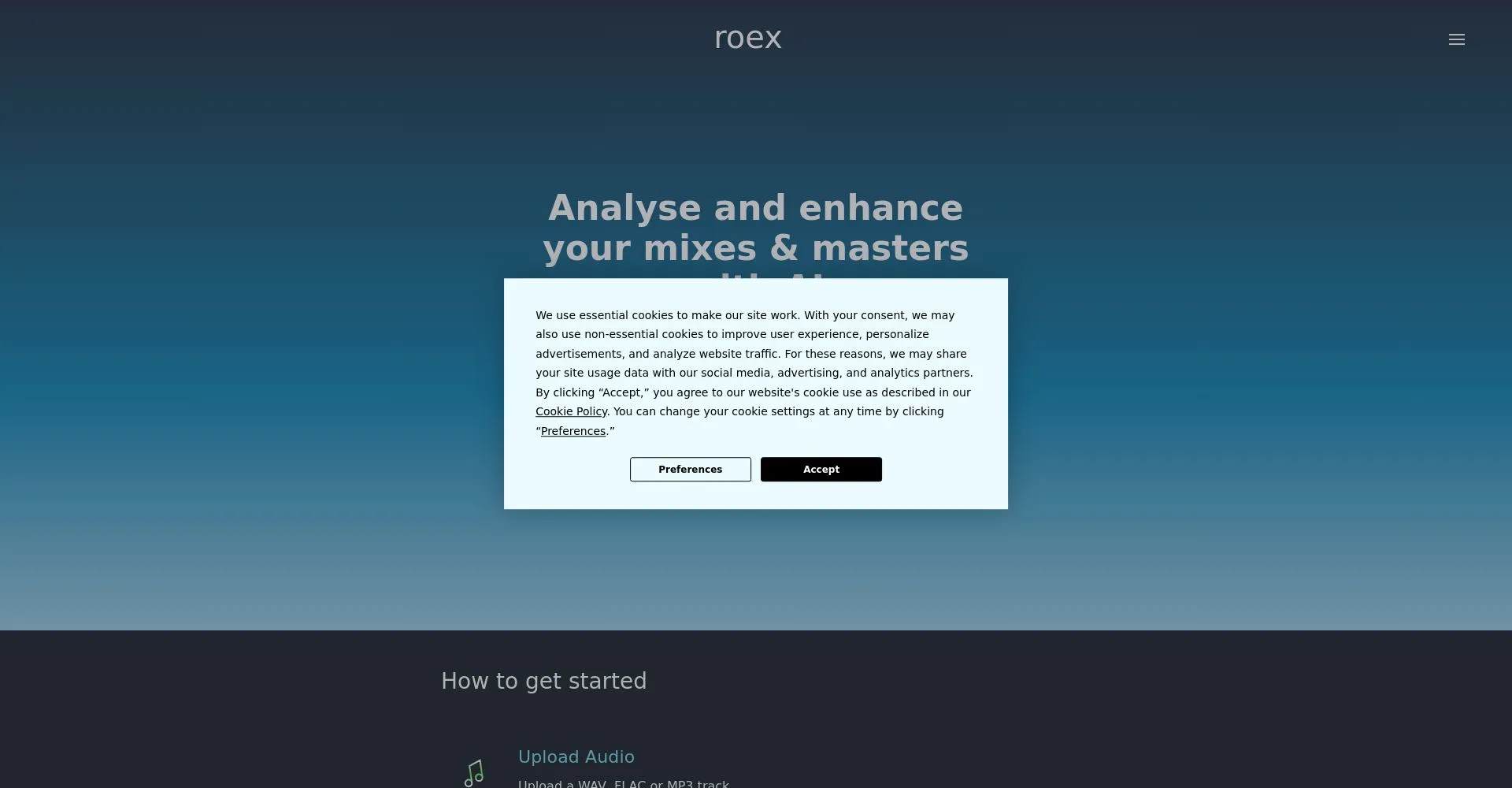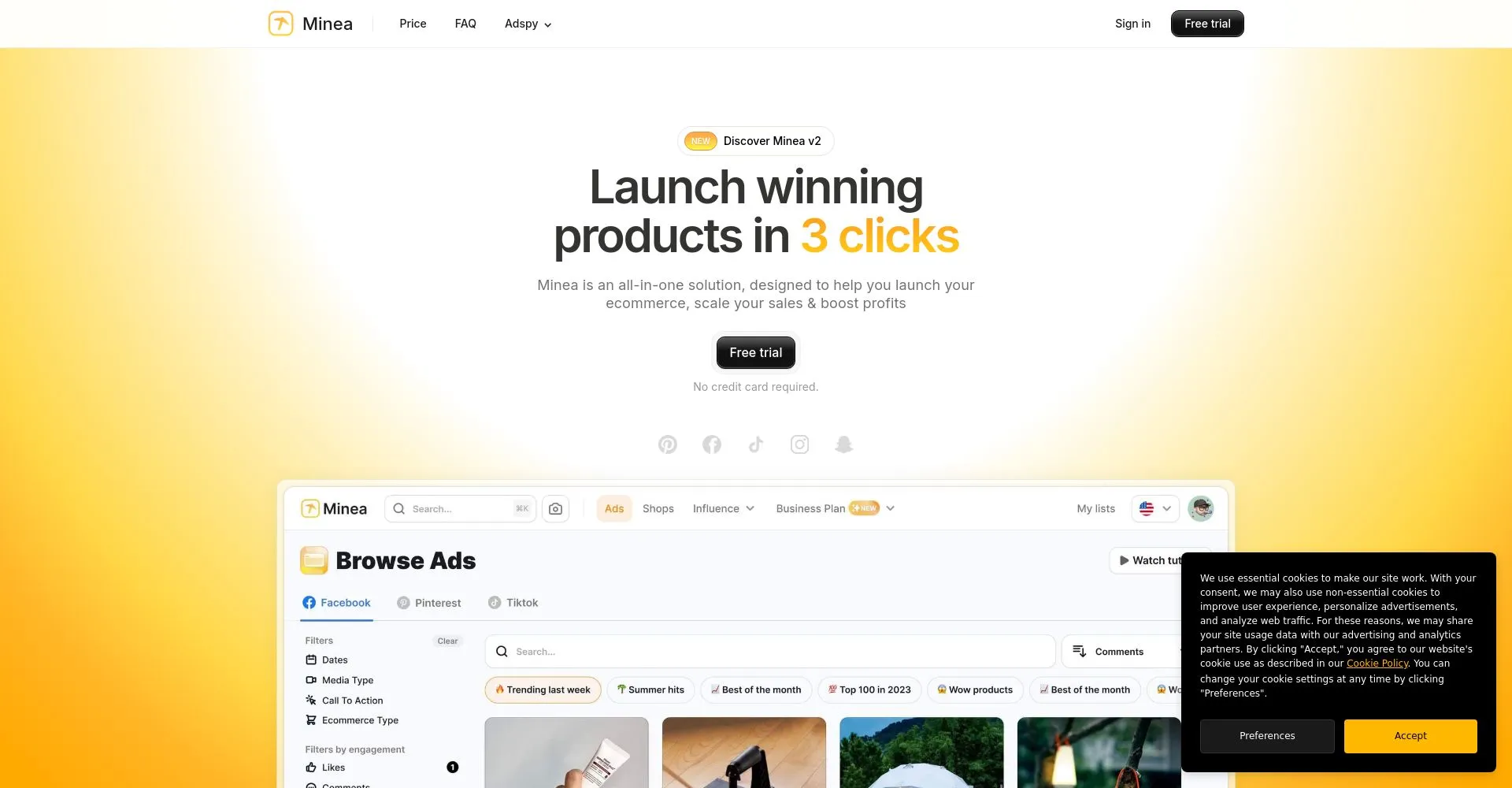Mix Check is an AI-powered audio tool that analyzes WAV, FLAC, and MP3 files up to 10 minutes, delivering detailed Mix Check Reports with actionable insights for improving loudness, tone, and stereo width. It features customizable mix enhancements allowing users to fine-tune AI suggestions to fit their creative goals, streamlining the mixing and mastering workflow through an intuitive step-by-step process. Supporting popular audio formats and offering clear guidance, Mix Check enhances audio quality efficiently, though its time limit and paid features may restrict some users.
Overview
Mix Check is an AI-powered audio tool that analyzes WAV, FLAC, and MP3 files up to 10 minutes, delivering detailed Mix Check Reports with actionable insights for improving loudness, tone, and stereo width. It features customizable mix enhancements allowing users to fine-tune AI suggestions to fit their creative goals, streamlining the mixing and mastering workflow through an intuitive step-by-step process. Supporting popular audio formats and offering clear guidance, Mix Check enhances audio quality efficiently, though its time limit and paid features may restrict some users.
Core Features
🎛️ AI-Powered Mix Analysis
The tool offers an advanced AI-driven analysis that provides detailed feedback on your audio tracks. Users upload WAV, FLAC, or MP3 files (up to 10 minutes), and the AI generates a comprehensive Mix Check Report. This report highlights key areas for improvement, offering actionable insights that go beyond traditional audio analyzers. This intelligent feedback enhances user engagement by making mix refinement accessible and educational.
🎚️ Customizable Mix Enhancement
Mix Enhance allows users to automatically improve loudness, tone, and stereo width with a single click. Beyond automatic enhancement, users can experiment with different styles and adjust parameters to match their creative vision. This customization fosters creativity and control, enabling users to fine-tune the AI's suggestions to perfectly suit their project.
🛠️ Seamless Workflow Integration
The tool’s step-by-step process—upload, detail selection, report review, and enhancement—streamlines mixing and mastering workflows. By supporting multiple popular audio formats and providing clear guidance, it integrates easily into existing production routines. This user-friendly flow reduces friction, encouraging continuous improvement and greater satisfaction.
Pricing
Potential Users

Pros & Cons
Pros
AI analysis helps users improve audio quality quickly. Supports popular formats WAV, FLAC, MP3. Easy upload and clear reports guide users effectively. Enhancements offer balanced, professional sound.
Cons
10-minute limit restricts longer tracks. Paid enhancement may deter budget users. AI may miss creative nuances. Customization depends on input accuracy, affecting final results.
Frequently Asked Questions
What is Mix Check?
Mix Check is an AI-powered audio tool that analyzes and provides actionable insights to improve loudness, tone, and stereo width in audio files up to 10 minutes long.
How does Mix Check work?
Mix Check analyzes audio files to provide detailed reports with actionable insights, allowing users to customize mix enhancements and improve loudness, tone, and stereo width efficiently.
Can I use Mix Check for different audio formats?
Yes, Mix Check supports WAV, FLAC, and MP3 formats for analyzing audio files up to 10 minutes.
Is Mix Check free to use?
The information does not specify if Mix Check is free; it mentions paid features, so check their website for pricing details.
Does Mix Check support long audio files?
Mix Check supports audio files up to 10 minutes long, so it may not accommodate longer recordings. For more details, check their website.

.svg)