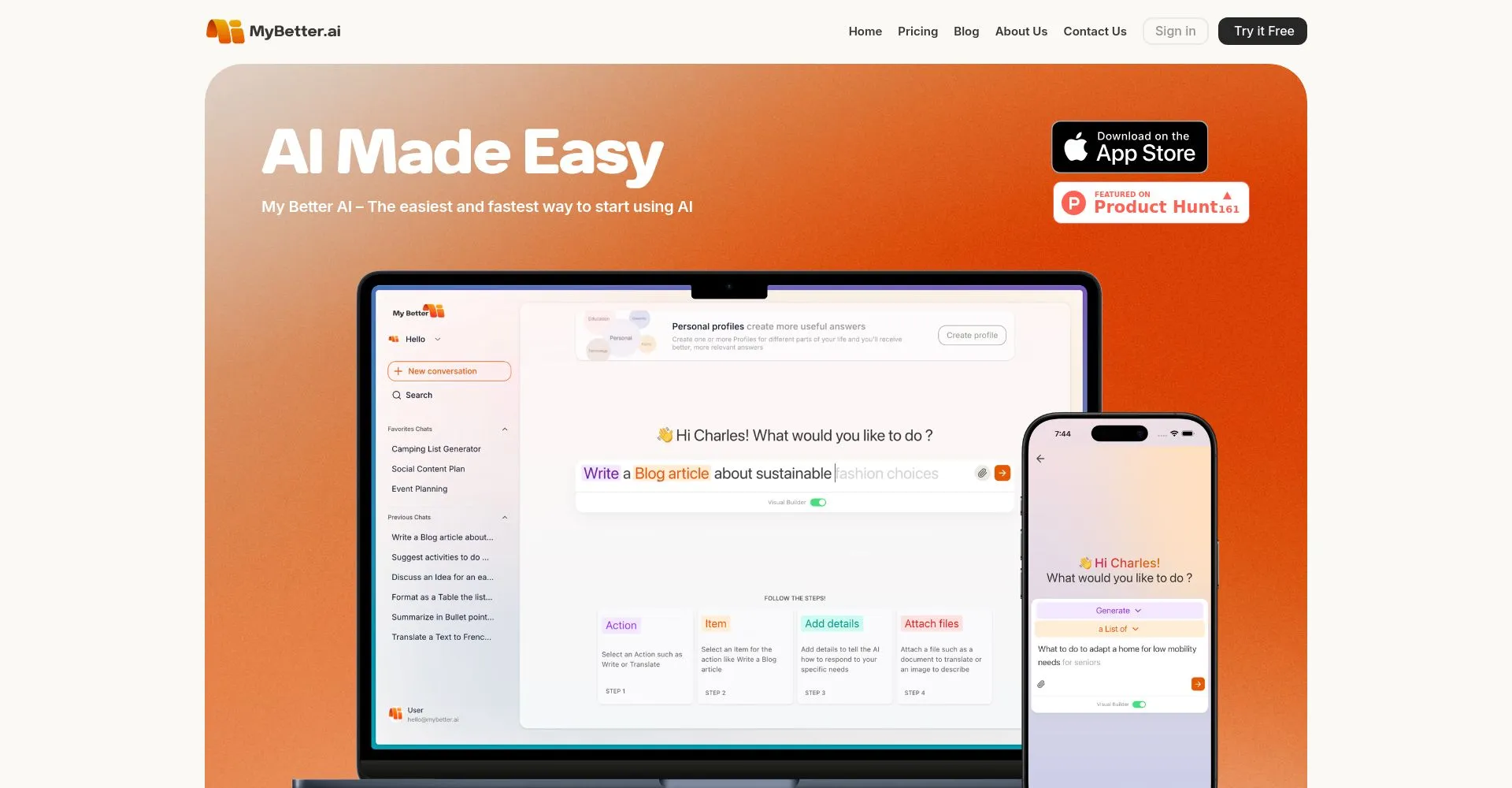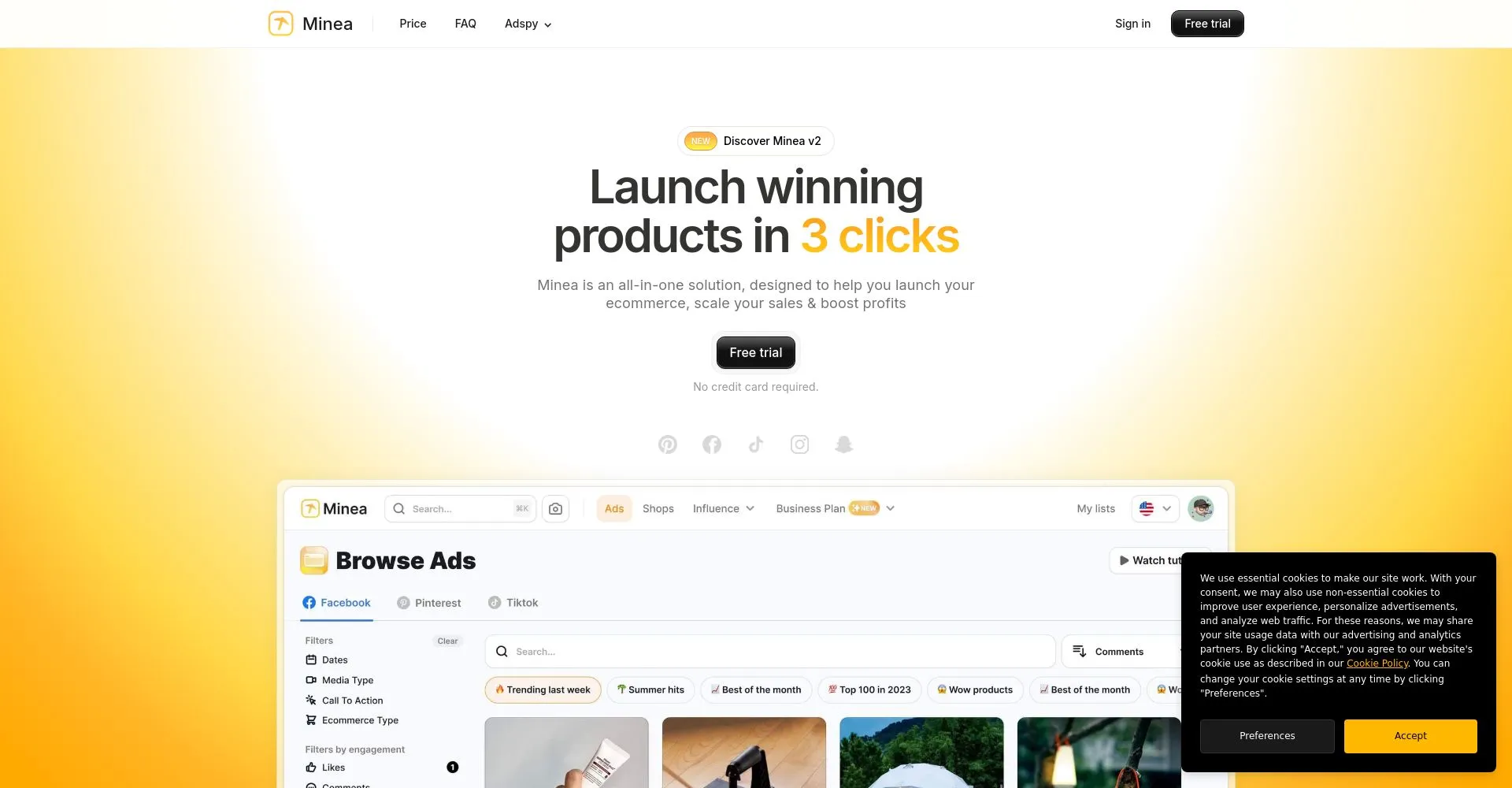My Better AI is an intuitive AI tool featuring a Visual Builder that enables users to create generative AI questions effortlessly, automatically selecting the best models while allowing manual choice for tailored accuracy. Its Lightning mode accelerates brainstorming up to five times faster, balancing speed and quality to boost productivity. The app supports personalized profiles, enabling distinct work and personal interactions with AI for more meaningful, context-aware responses. Although beginner-friendly, it may overwhelm new users with complex features, and the speed mode can sometimes reduce answer accuracy.
Overview
My Better AI is an intuitive AI tool featuring a Visual Builder that enables users to create generative AI questions effortlessly, automatically selecting the best models while allowing manual choice for tailored accuracy. Its Lightning mode accelerates brainstorming up to five times faster, balancing speed and quality to boost productivity. The app supports personalized profiles, enabling distinct work and personal interactions with AI for more meaningful, context-aware responses. Although beginner-friendly, it may overwhelm new users with complex features, and the speed mode can sometimes reduce answer accuracy.
Core Features
🚀 The Visual Builder
The Visual Builder allows users to create generative AI questions without any prior experience, making AI accessible to everyone.
It automatically selects the best AI model for each query but also offers the flexibility to choose any model, giving users full control.
This feature eliminates guesswork and streamlines the process of getting accurate, tailored responses, enhancing the user experience.
⚡ Lightning Fast Brainstorming
Users can brainstorm ideas at unprecedented speeds using the Lightning mode, which delivers responses up to 5 times faster.
This mode balances speed and refinement, enabling quicker ideation sessions without sacrificing too much quality.
Such rapid interaction keeps users engaged and boosts productivity, making brainstorming more dynamic and effective.
🎭 AI for All Your Personalities
Personal profiles can be set up so the AI provides highly personalized answers tailored to different user contexts.
This feature allows seamless management of work and personal conversations by keeping them distinct within the app.
It enhances user engagement by creating meaningful AI interactions that remember preferences and maintain continuity over time.
Pricing
Potential Users


Pros & Cons
Pros
Easy-to-use Visual Builder fits all users, needs no experience.
Integrates top AI models in one app, saving time. Lightning mode speeds brainstorming by 5x.
Personal profiles offer tailored interactions, keeping work and personal separate.
Fast search and favorites help manage ideas efficiently.
Cons
Speed mode may reduce answer quality, affecting accuracy.
Complex AI features might overwhelm beginners despite ease.
Relying on multiple AI models could cause inconsistent results.
Privacy concerns may arise with personal profile data.
Limited offline use since it's app-based.
Frequently Asked Questions
What is My Better AI?
My Better AI is an intuitive AI tool with a Visual Builder, offering fast brainstorming, personalized profiles, and customizable models for efficient, context-aware generative AI interactions.
How does My Better AI work?
My Better AI uses a Visual Builder to create AI questions, automatically selects or allows manual model choices, and offers modes for faster brainstorming and personalized, context-aware interactions.
Can I customize my AI questions with My Better AI?
Yes, you can customize your AI questions using My Better AI's Visual Builder and manual model selection features.
Is My Better AI easy to use?
Yes, My Better AI is beginner-friendly with an intuitive Visual Builder, though its complex features may be overwhelming for some new users.
Does My Better AI help me save time?
Yes, My Better AI's Lightning mode accelerates brainstorming up to five times faster, helping you save time while enhancing productivity.

.svg)