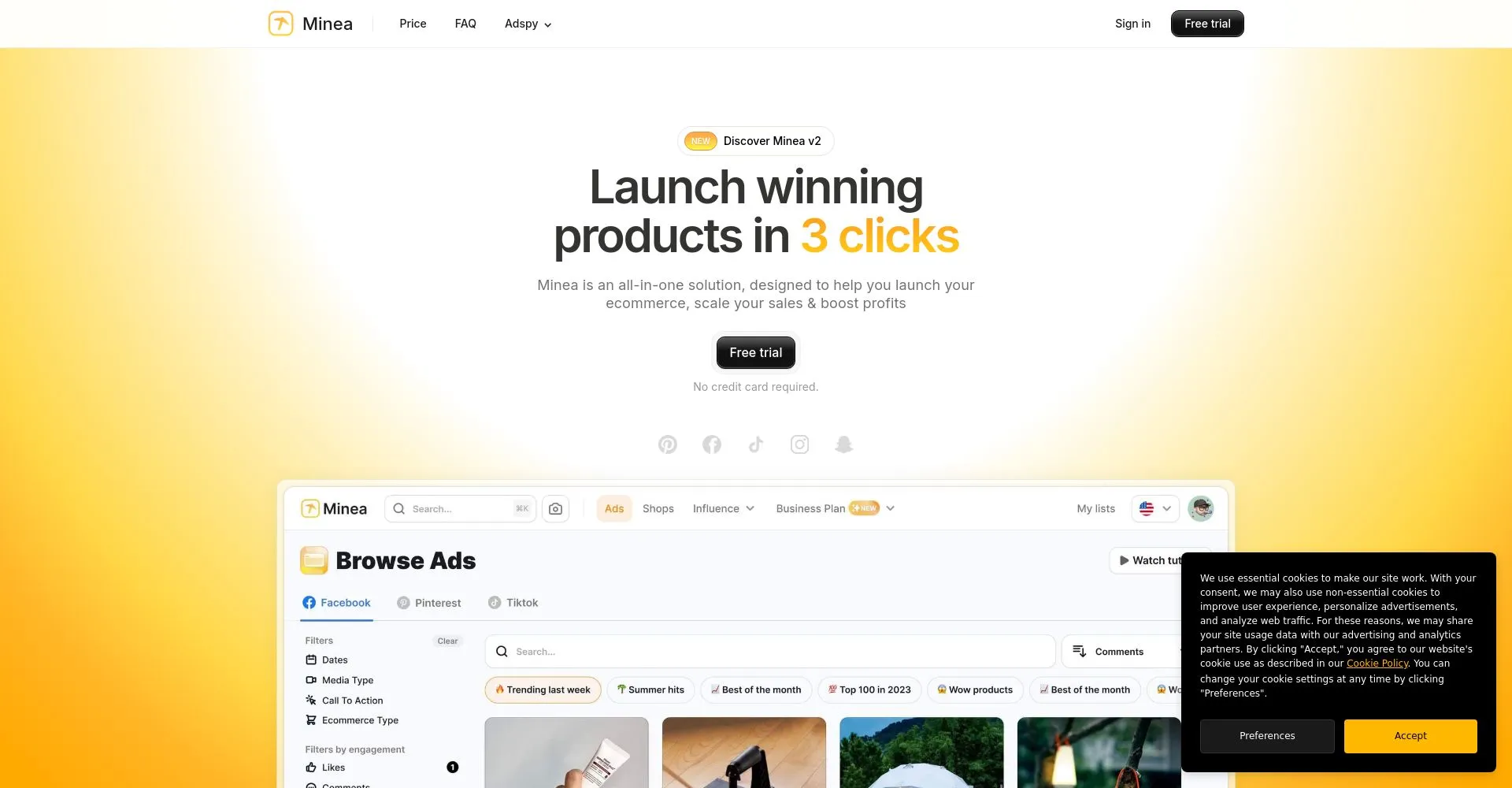PDF Guru is an all-in-one PDF editing tool that enables seamless text editing, formatting, and image insertion directly within PDF files. It supports flexible file conversion between PDF and popular formats like Word and Excel, enhancing workflow efficiency. With built-in eSignature and fillable form capabilities, users can securely sign and interact with documents digitally. The tool offers easy online access without installation and an intuitive interface, making it a reliable choice for millions. However, file size limits, online-only access, and potential security concerns may affect some users.
Overview
PDF Guru is an all-in-one PDF editing tool that enables seamless text editing, formatting, and image insertion directly within PDF files. It supports flexible file conversion between PDF and popular formats like Word and Excel, enhancing workflow efficiency. With built-in eSignature and fillable form capabilities, users can securely sign and interact with documents digitally. The tool offers easy online access without installation and an intuitive interface, making it a reliable choice for millions. However, file size limits, online-only access, and potential security concerns may affect some users.
Core Features
📝 Simple Text Editing and All-in-One Editing Suite
PDF Guru allows users to edit text directly within PDF files seamlessly, enabling quick corrections and updates without hassle.
Its all-in-one editing suite combines tools for adding, deleting, and formatting text, as well as inserting images and shapes, giving users comprehensive control over their documents.
🔄 Flexible File Conversion and Format Support
The tool supports converting PDFs to and from various popular file formats, enhancing flexibility and workflow integration.
This feature empowers users to effortlessly switch between formats like Word, Excel, and images, streamlining the editing and sharing process while maintaining high fidelity.
✍️ Built-in eSignature and Fillable Forms
PDF Guru integrates secure eSignature capabilities, enabling users to sign documents digitally without printing or scanning.
It also supports creating and filling out interactive forms, improving user engagement by simplifying data collection and document completion processes.
Pricing
Potential Users


Pros & Cons
Pros
Easy online access with no installation needed meets user convenience needs.
Intuitive design allows quick learning.
Multiple features: edit, convert, sign, fill forms improve productivity.
Trusted by millions ensures reliability.
Cons
Limited to 100 MB files restricts large document use.
Online-only access can be problematic without internet.
Subscription terms unclear may confuse users.
Potential security concerns with document uploads.
Frequently Asked Questions
What is PDF Guru?
PDF Guru is an all-in-one PDF editing tool that allows text editing, formatting, image insertion, file conversion, eSignatures, and fillable forms via easy online access.
How does PDF Guru work?
PDF Guru allows users to edit, format, insert images, convert files, and digitally sign PDFs online through an intuitive interface without installation.
Can I use PDF Guru on my phone?
Yes, PDF Guru offers easy online access without installation, making it usable on your phone through a web browser. Check their website for specific mobile compatibility details.
Is PDF Guru free to use?
The provided information does not specify if PDF Guru is free. Check their website for details on pricing and free usage options.
Does PDF Guru support converting PDFs to Word?
Yes, PDF Guru supports converting PDFs to Word format, enhancing workflow efficiency. For detailed information, check their website.

.svg)