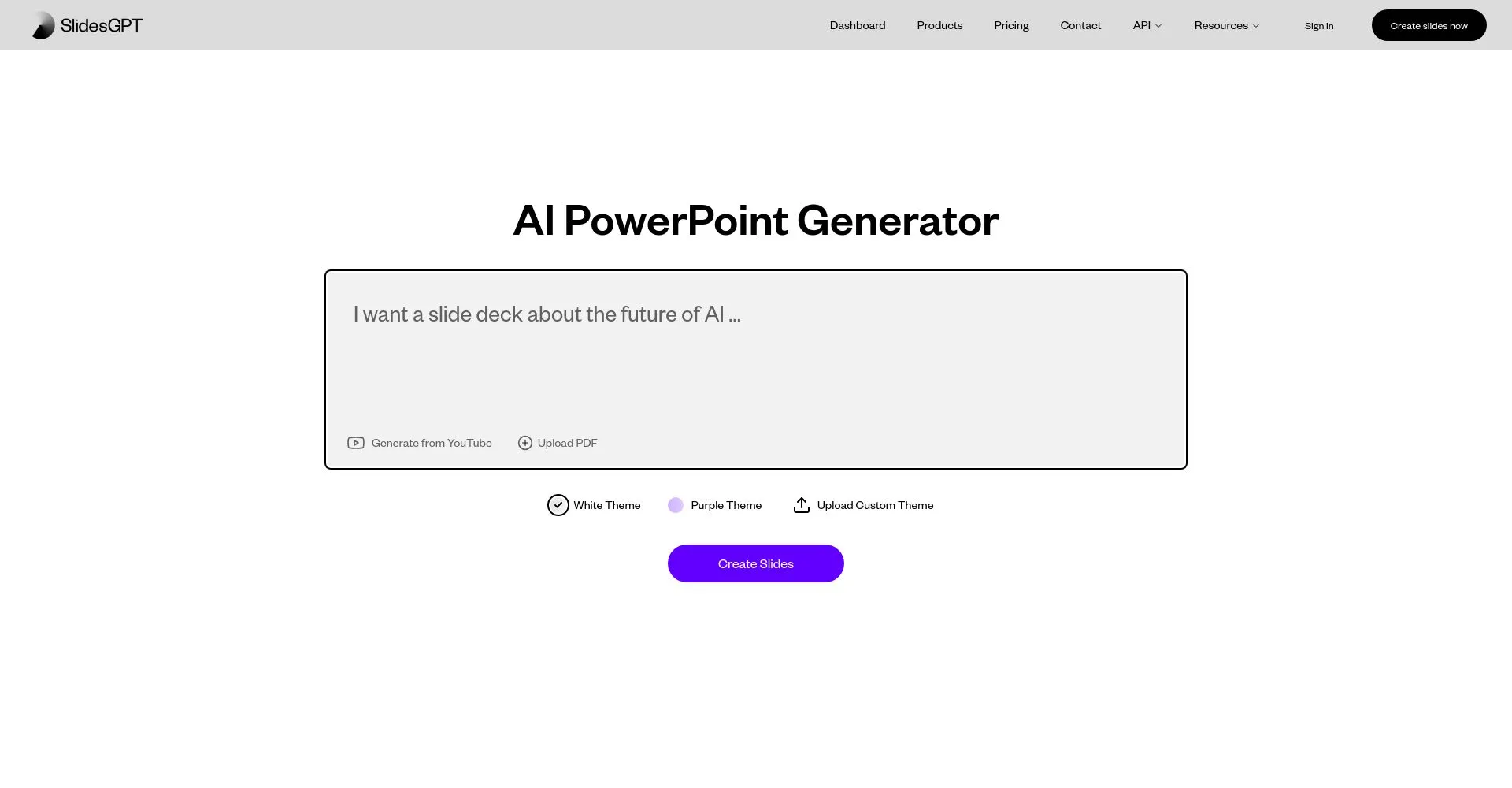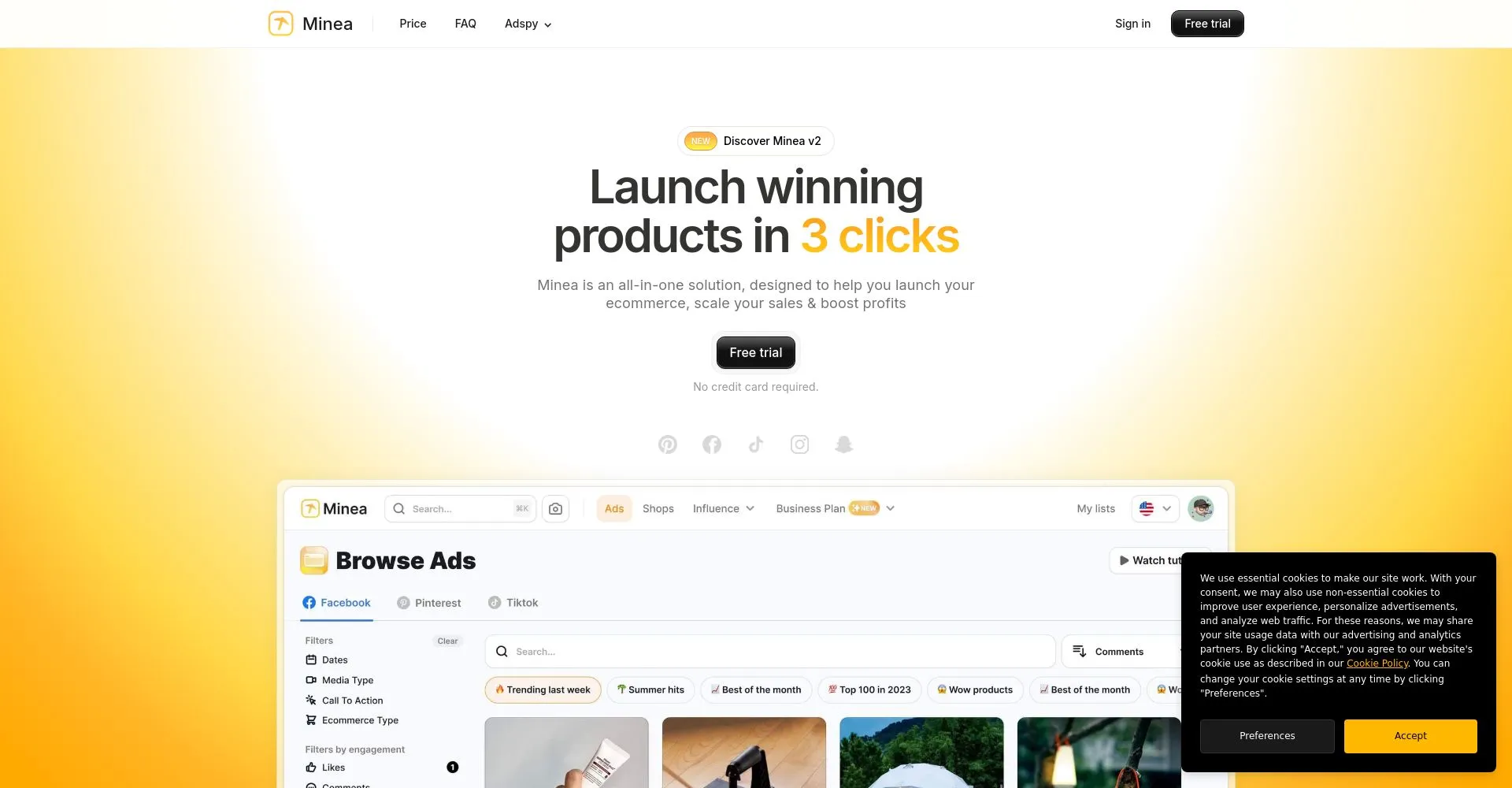SlidesGPT leverages AI-driven technology to generate presentations on any topic within seconds, minimizing manual effort and streamlining the deck creation process through integration with the ChatGPT API. The tool features effortless content integration, enabling users to convert text from blog posts, articles, or PDFs directly into engaging slideshows with minimal user input. With support for versatile output options such as PowerPoint, Google Slides, and PDFs, along with customizable themes, SlidesGPT meets various branding and sharing needs. While it accelerates workflow and enhances user productivity, it may sometimes produce inaccuracies or require additional editing depending on the quality of the input content.
Overview
SlidesGPT leverages AI-driven technology to generate presentations on any topic within seconds, minimizing manual effort and streamlining the deck creation process through integration with the ChatGPT API. The tool features effortless content integration, enabling users to convert text from blog posts, articles, or PDFs directly into engaging slideshows with minimal user input. With support for versatile output options such as PowerPoint, Google Slides, and PDFs, along with customizable themes, SlidesGPT meets various branding and sharing needs. While it accelerates workflow and enhances user productivity, it may sometimes produce inaccuracies or require additional editing depending on the quality of the input content.
Core Features
⚡ AI-Powered Instant Slide Generation
SlidesGPT uses advanced AI, powered by the ChatGPT API, to generate fully formed PowerPoint decks, Google Slides, and PDFs within seconds. This feature dramatically accelerates the presentation creation process, enabling users to produce professional-quality slides 10x faster. By transforming any written content or topic prompt directly into engaging visual presentations, it significantly reduces mental effort and manual work, enhancing productivity and creativity.
🔄 Seamless Multi-Format Export and Compatibility
The tool provides versatile export options, allowing users to download presentations as PowerPoint files, Google Slides, or PDFs effortlessly. This flexibility ensures smooth integration into various workflows and platforms, catering to diverse user needs. Its compatibility with multiple formats means presentations can be shared, edited, and presented easily without loss of quality or formatting, enhancing collaboration and user engagement across teams and audiences.
🎨 Customization and Thematic Flexibility
SlidesGPT offers theme customization options, such as White and Purple themes, enabling users to tailor the look and feel of their presentations to match specific branding or stylistic preferences. This personalization enhances the visual appeal and professionalism of generated slides, making them more engaging to viewers. Additionally, the AI adapts content tone and style based on user input prompts, providing a unique, context-sensitive presentation experience.
Pricing
Potential Users


Pros & Cons
Pros
Creates presentations quickly, saving users time and mental energy. It supports multiple formats like PowerPoint, Google Slides, and PDFs, meeting diverse user needs for easy sharing and collaboration.
Cons
Limitations include potential inaccuracies in content generation and reliance on input quality, which can lead to user dissatisfaction if the slides do not meet expectations or require significant editing.
Frequently Asked Questions
What is SlidesGPT?
SlidesGPT is an AI-powered tool that quickly creates customizable presentations from text sources, supporting multiple formats and streamlining deck creation via ChatGPT API integration.
How does SlidesGPT work?
SlidesGPT uses AI via the ChatGPT API to quickly convert text from various sources into customizable presentation slides, supporting multiple output formats and minimizing manual effort.
Can I customize the slides created by SlidesGPT?
Yes, SlidesGPT offers customizable themes, allowing you to tailor the slides to your branding and preferences after AI-generated content is created.
What file formats can I export from SlidesGPT?
You can export presentations from SlidesGPT in PowerPoint, Google Slides, and PDF formats.
Is SlidesGPT easy to use for beginners?
Yes, SlidesGPT is easy for beginners, offering effortless content integration and minimal input requirements to quickly create presentations, though some editing may be needed for accuracy.

.svg)