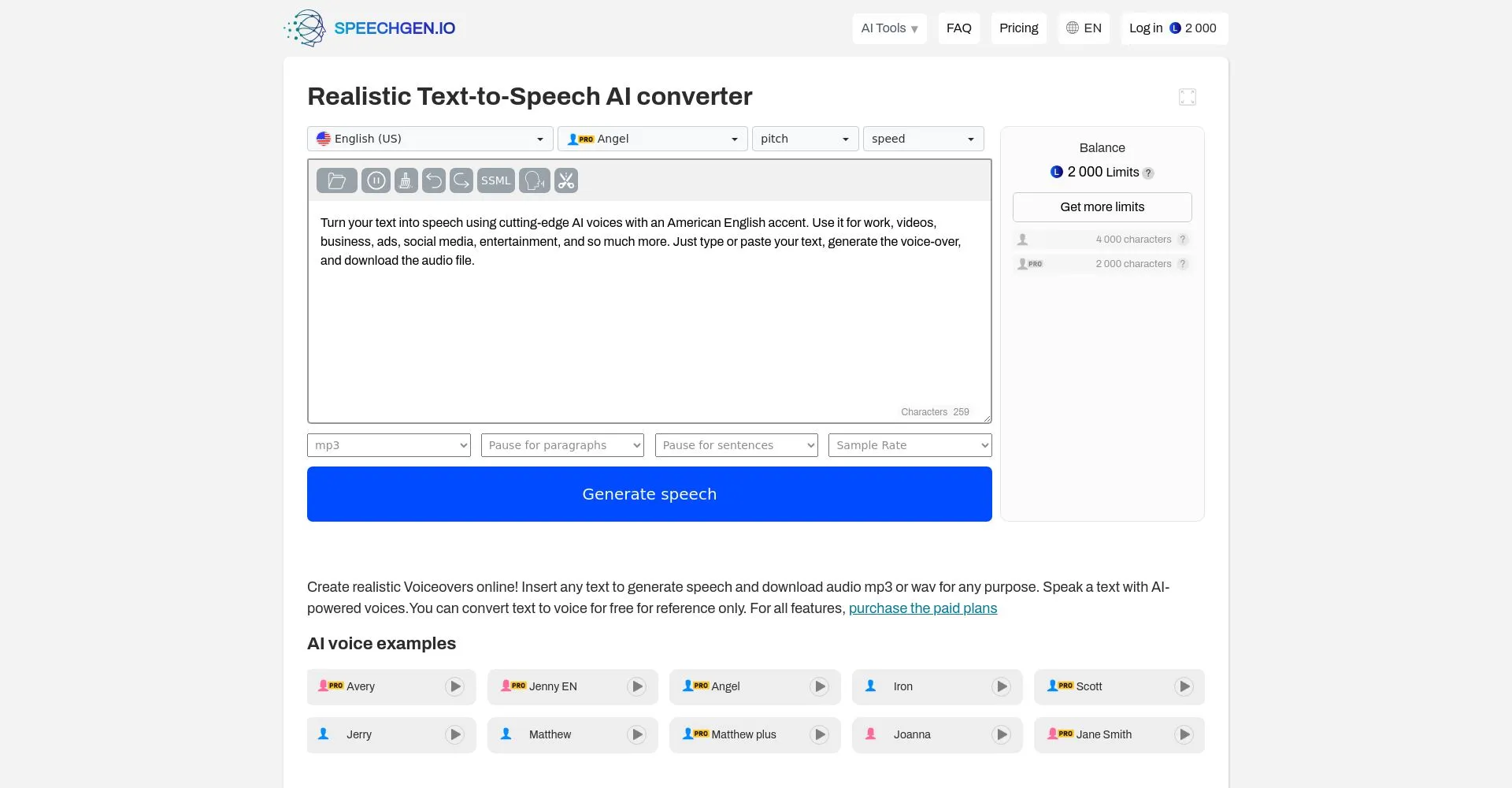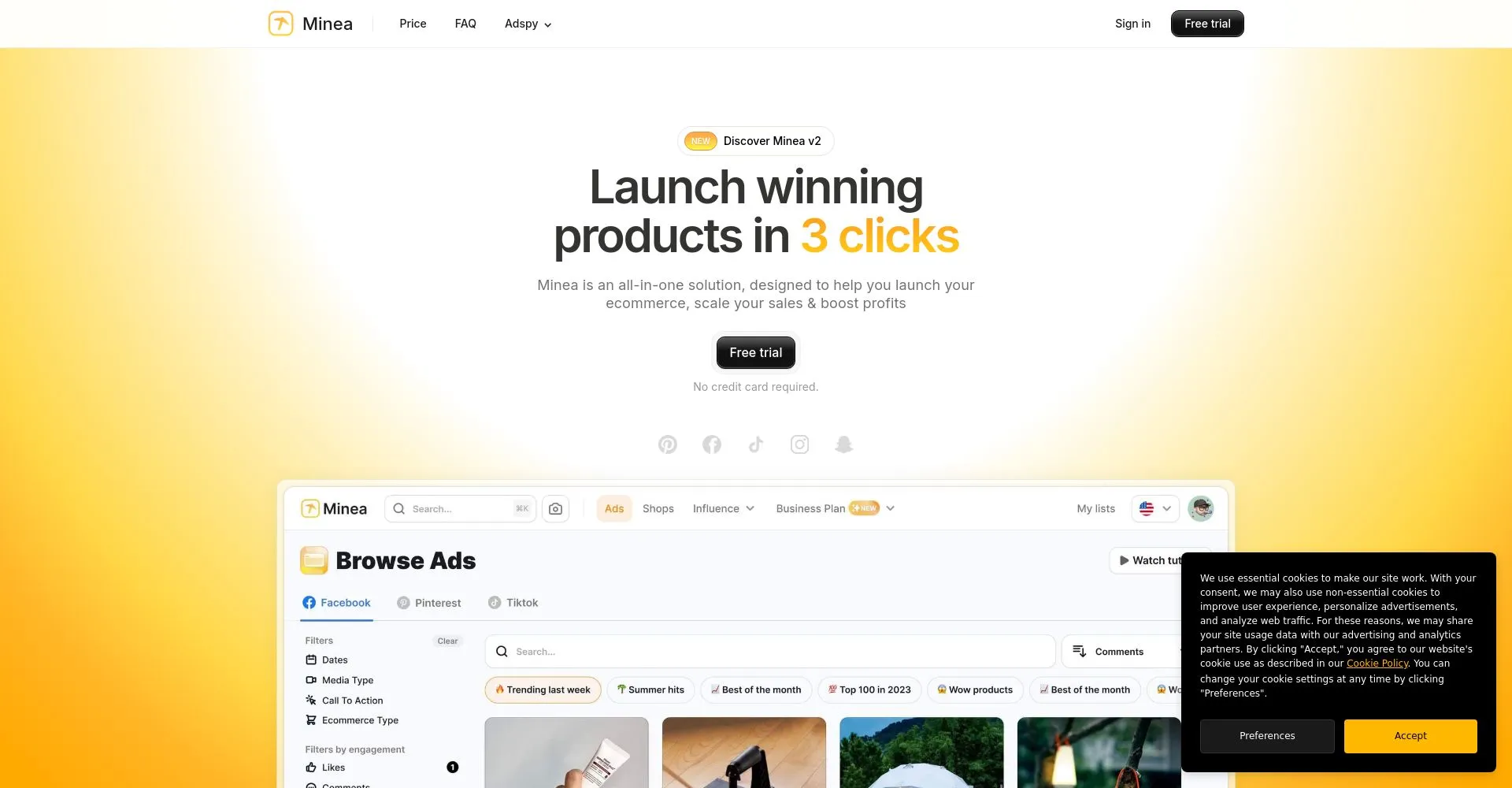SpeechGen is an advanced AI voiceover tool that features a Multi-Voice Editor, enabling users to combine various AI voices within a single project for dynamic and engaging storytelling. With Custom Voice Settings, users can personalize speed, pitch, and style to create unique audio content tailored to specific brand or creative needs. The Cloud Save function ensures secure online storage of audio projects and history, making collaboration and project management seamless. With over 1000 natural-sounding voices, user-friendly controls, and flexible pay-as-you-go pricing, SpeechGen is ideal for producing professional-quality voiceovers, though limitations exist on free usage and offline accessibility.
Overview
SpeechGen is an advanced AI voiceover tool that features a Multi-Voice Editor, enabling users to combine various AI voices within a single project for dynamic and engaging storytelling. With Custom Voice Settings, users can personalize speed, pitch, and style to create unique audio content tailored to specific brand or creative needs. The Cloud Save function ensures secure online storage of audio projects and history, making collaboration and project management seamless. With over 1000 natural-sounding voices, user-friendly controls, and flexible pay-as-you-go pricing, SpeechGen is ideal for producing professional-quality voiceovers, though limitations exist on free usage and offline accessibility.
Core Features
🎙️ Realistic Neural Voices with Multi-Voice Editing
The tool features over 1000 natural-sounding AI voices powered by advanced neural networks, delivering highly realistic voiceovers. Users can apply multiple voices simultaneously within a single text, enabling dynamic dialogues and diverse audio outputs. This multi-voice editing functionality enhances user engagement by allowing rich, expressive content creation.
⚙️ Custom Voice Settings & Flexible Speed Control
Users can customize voice parameters such as speed, pitch, and style to suit their specific needs, providing a tailored audio experience. This granular control sets the tool apart by making each voiceover unique and adaptable for various contexts, from e-learning to marketing.
💾 Cost-Effective, Pay-As-You-Go Model with Extensive Limits
Instead of expensive subscriptions, the tool offers a pay-as-you-go system where users pay only for the text they convert. Limits cover up to 2,000,000 characters per query, ensuring scalability. Additionally, the cost-effective limit system minimizes expenses by only charging for changed sentences during re-dubbing, maximizing usage savings.
Pricing
Potential Users



Pros & Cons
Pros
User-friendly tool for creating realistic voiceovers, offering over 1000 natural-sounding voices, cloud storage, and cost-effective pay-as-you-go options for diverse user needs.
Cons
Limits on free use may frustrate users. Some features require paid plans, and reliance on internet connectivity could hinder accessibility in low-bandwidth areas.
Frequently Asked Questions
What is SpeechGen?
SpeechGen is an AI voiceover tool offering multi-voice editing, customizable voice settings, cloud storage, and over 1000 natural voices for professional-quality audio content creation.
How does SpeechGen work?
SpeechGen uses AI to generate voiceovers with customizable voices, speed, pitch, and style, allowing multi-voice editing and cloud saving for easy project management and collaboration.
Can I save my voiceover projects online with SpeechGen?
Yes, SpeechGen's Cloud Save function allows secure online storage of voiceover projects and history for easy collaboration and project management.
How many AI voices does SpeechGen offer?
SpeechGen offers over 1000 natural-sounding AI voices for creating professional-quality voiceovers.
Can I change the voice speed and pitch in SpeechGen?
Yes, SpeechGen allows you to customize voice speed, pitch, and style through its Custom Voice Settings for personalized audio content.

.svg)