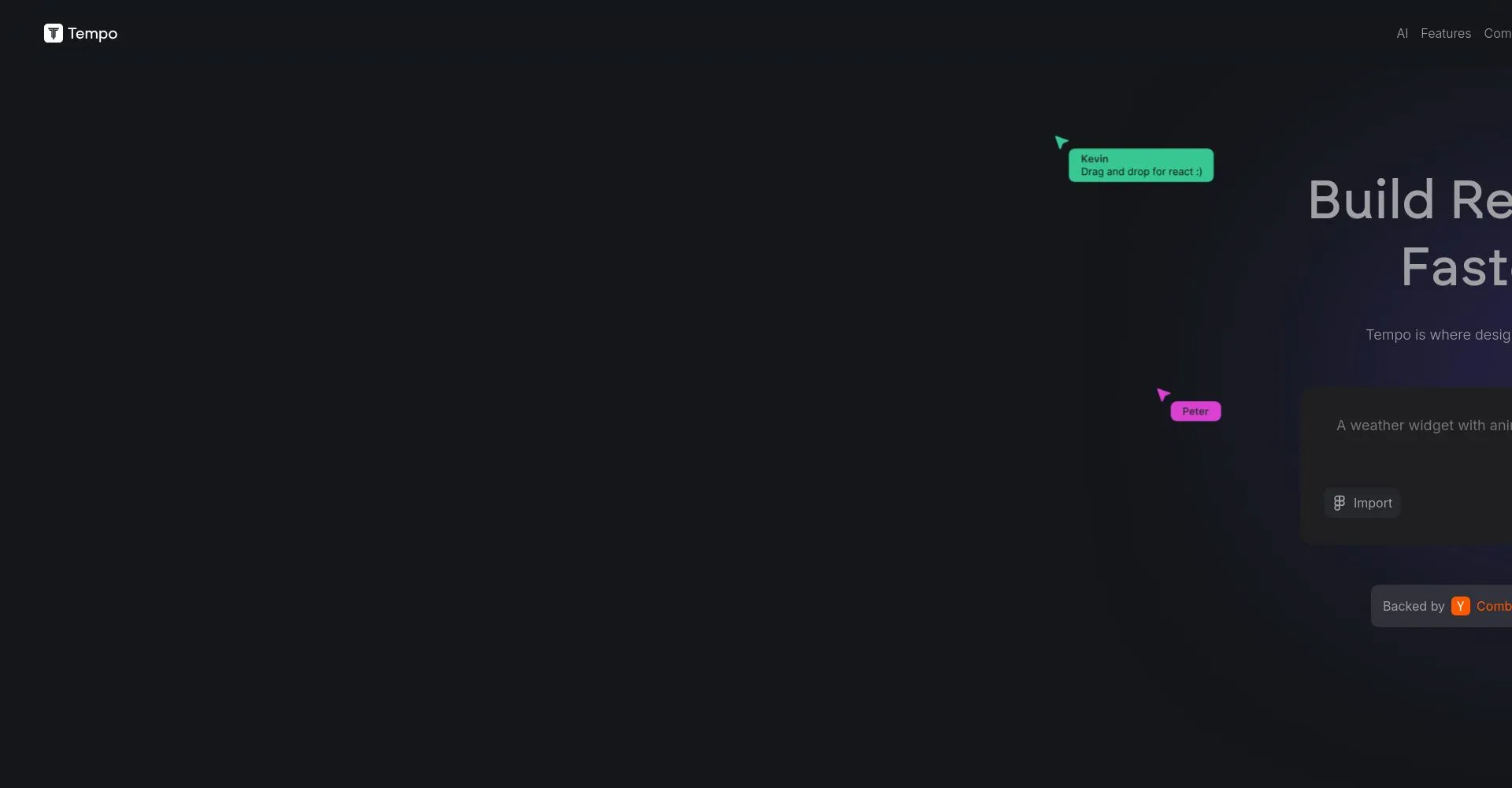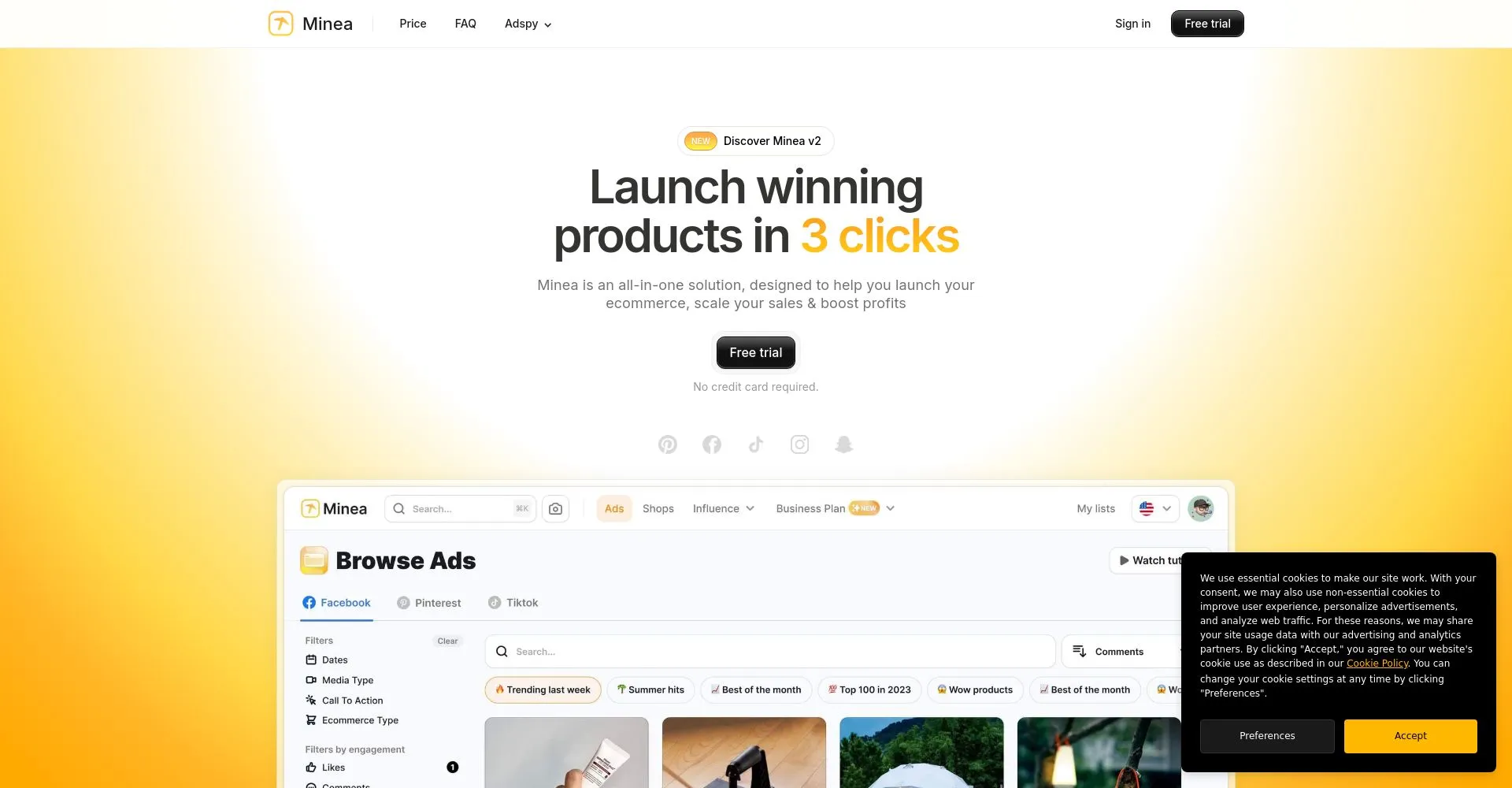Tempo is an AI-powered tool designed to accelerate React app development, enabling users to build applications up to ten times faster with automated component generation and integration. Its intuitive drag-and-drop visual editor offers seamless design and code editing, making it easy for developers and designers to polish components while leveraging popular libraries like Storybook. Collaboration is streamlined through direct integration with tools such as VSCode and GitHub, enhancing workflow and supporting structured design system management across any React codebase. Despite its efficiency and user-friendly interface, Tempo may have limited prompt features and some constraints in advanced editor customization, making reliability and flexibility potential concerns for certain projects.
Overview
Tempo is an AI-powered tool designed to accelerate React app development, enabling users to build applications up to ten times faster with automated component generation and integration. Its intuitive drag-and-drop visual editor offers seamless design and code editing, making it easy for developers and designers to polish components while leveraging popular libraries like Storybook. Collaboration is streamlined through direct integration with tools such as VSCode and GitHub, enhancing workflow and supporting structured design system management across any React codebase. Despite its efficiency and user-friendly interface, Tempo may have limited prompt features and some constraints in advanced editor customization, making reliability and flexibility potential concerns for certain projects.
Core Features
🎨 Visual Code Editing and Design Integration
Tempo offers a drag-and-drop editor that allows users to edit React code visually, blending design and development seamlessly. Users can polish components, layouts, and styles within a familiar design tool interface, making the coding process intuitive and accessible. Importing components from Storybook or generating custom libraries accelerates development by leveraging existing resources. This visual approach enhances user engagement by simplifying complex code adjustments and fostering creativity.
🚀 Accelerated Development with AI Assistance
Leveraging AI, Tempo enables users to build React applications up to 10x faster. The platform provides AI agents that design and build features on behalf of users, offering a 48-72 hour turnaround with guaranteed quality from human engineers and designers. Free error fixes and prompt-based reasoning agents further streamline coding workflows, reducing frustration and increasing productivity. These innovative AI capabilities make Tempo a powerful tool for rapid, intelligent web development.
🔧 Full Customization and Seamless Collaboration
Tempo supports flexible workflows by allowing users to structure and customize their codebase as desired, integrating with familiar local editors like VSCode. Users maintain full control over hosting and deployment, ensuring compatibility with existing infrastructure. The platform also encourages collaboration between designers and developers by combining design systems and community templates, enabling continuous iteration with unlimited design revisions and code reviews. This flexibility enhances team productivity and project scalability.
Pricing
Potential Users


Pros & Cons
Pros
Tempo enables rapid code development, allowing users to build React apps 10x faster. It simplifies collaboration and design tasks with a drag-and-drop interface, meeting user needs for efficiency.
Cons
Limited prompt availability may frustrate users, while dependency on AI-generated code could lead to reliability issues. Some may find the visual editor lacking advanced customization options required for specific needs.
Frequently Asked Questions
What is Tempo?
Tempo is an AI-powered tool that accelerates React app development, offering automated component generation, a visual editor, and integration with VSCode and GitHub for streamlined collaboration.
How does Tempo work?
Tempo accelerates React app development by automating component generation, offering a drag-and-drop editor, and integrating with tools like VSCode and GitHub for streamlined collaboration.
What are the benefits of using Tempo for React development?
Tempo accelerates React development by enabling up to ten times faster app building, automated component generation, an intuitive editor, and seamless collaboration with VSCode and GitHub.
What tools does Tempo integrate with?
Tempo integrates with VSCode and GitHub to enhance collaboration and streamline workflow in React app development.
What are the limitations of using Tempo?
Tempo may have limited prompt features and constraints in advanced editor customization, potentially affecting reliability and flexibility for certain projects.

.svg)