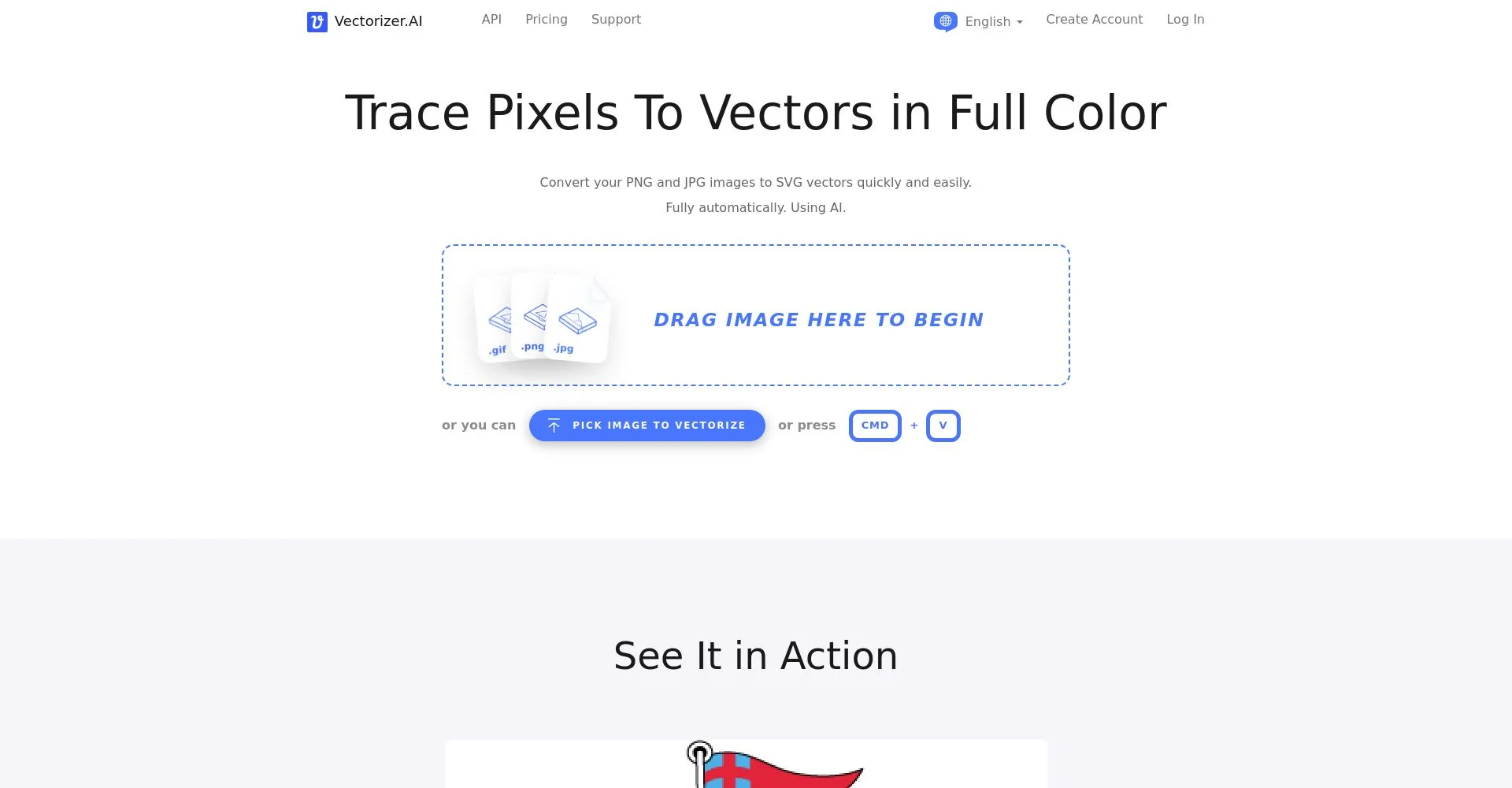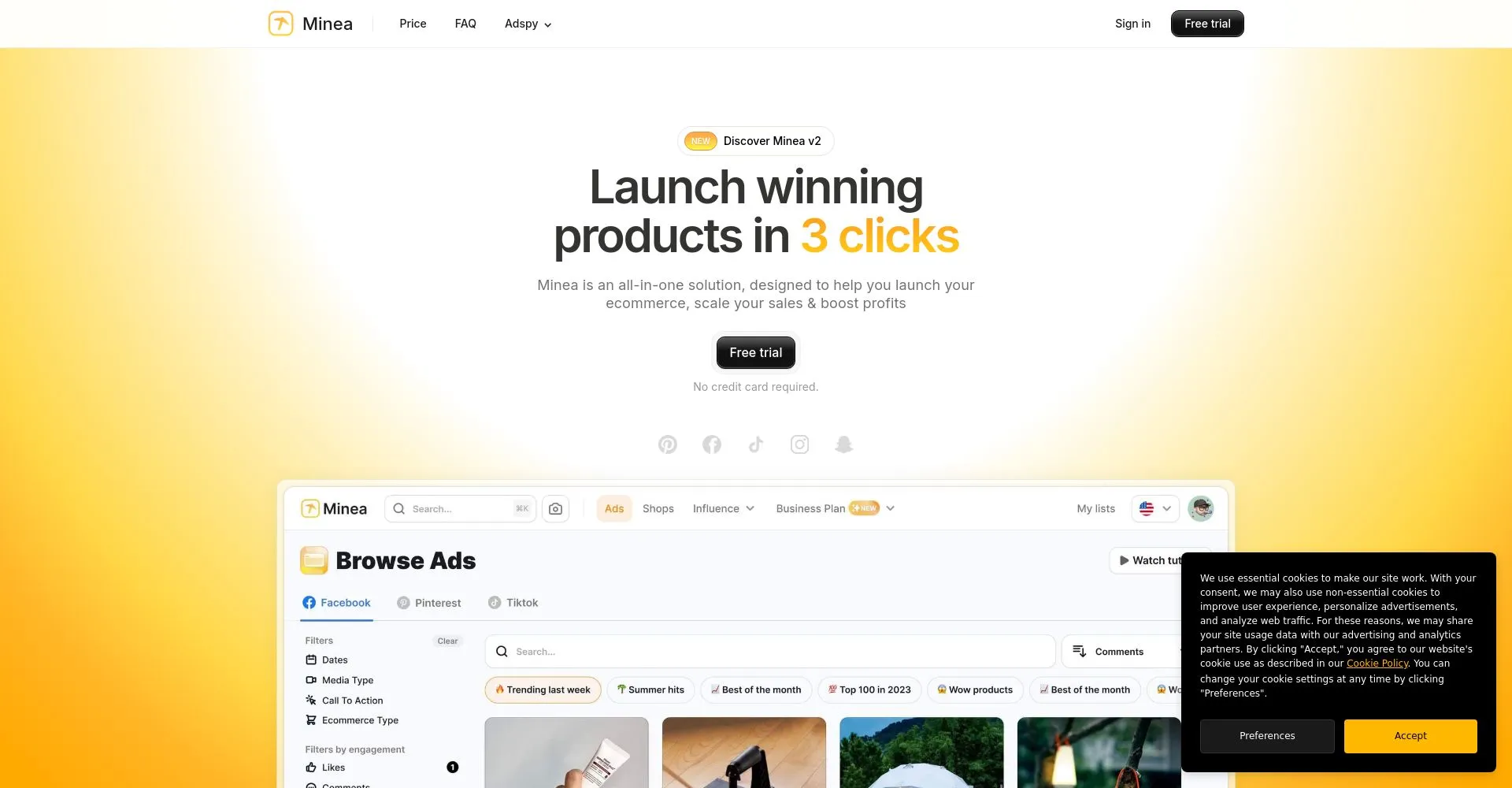Vectorizer.AI uses advanced AI to automatically convert bitmap images into detailed, full-color vector graphics, preserving vibrant colors and image clarity. It offers extensive customization through features like adaptive simplification, palette control, and symmetry modeling, enabling precise image refinement for various creative and professional applications. Users benefit from fast processing, multiple export formats such as SVG, PDF, EPS, and DXF, and a seamless automated workflow. However, the tool's limited configuration options, occasional errors, and file size restrictions can affect flexibility and performance, while AI quality may vary with more complex images.
Overview
Vectorizer.AI uses advanced AI to automatically convert bitmap images into detailed, full-color vector graphics, preserving vibrant colors and image clarity. It offers extensive customization through features like adaptive simplification, palette control, and symmetry modeling, enabling precise image refinement for various creative and professional applications. Users benefit from fast processing, multiple export formats such as SVG, PDF, EPS, and DXF, and a seamless automated workflow. However, the tool's limited configuration options, occasional errors, and file size restrictions can affect flexibility and performance, while AI quality may vary with more complex images.
Core Features
🤖 AI-Powered Full-Color Vectorization
Vectorizer.AI leverages advanced AI technology to automatically trace pixels from bitmap images (PNG, JPG, BMP, GIF) into detailed, full-color vector graphics. This intelligent process ensures highly accurate conversion with vibrant colors preserved, enhancing the quality and usability of the output.
🎨 Extensive Customization & Export Options
Users can tailor the vectorization process using features like adaptive simplification, palette control, and symmetry modeling, allowing precise control over the final image complexity and style. The tool supports multiple export formats including SVG, PDF, EPS, and DXF, making it compatible with a wide range of design and CAD software.
⚡ High Performance with Precision and Automation
Vectorizer.AI offers fast processing powered by high-performance algorithms featuring sub-pixel precision, clean corners, and full shape fitting. The fully automatic workflow requires minimal user intervention, speeding up project timelines while delivering professional-grade vectors ideal for diverse applications from digital design to manufacturing.
Pricing
Potential Users


Pros & Cons
Pros
Vectorizer.AI converts various bitmap images to vector formats automatically, supporting full color and transparency. It meets user needs with multiple export options like SVG, PDF, EPS, DXF. AI-driven tracing is fast and easy.
Cons
Limited configuration options may reduce control over results. File size restrictions and occasional errors can impact workflow. AI quality varies, possibly affecting complex image accuracy and user satisfaction.
Frequently Asked Questions
What is Vectorizer.AI?
Vectorizer.AI is an AI tool that converts bitmap images into detailed vector graphics, offering customization options and fast processing with various export formats.
How does Vectorizer.AI work?
Vectorizer.AI uses advanced AI to convert bitmap images into vector graphics, allowing extensive customization while maintaining image clarity and vibrant colors through an automated workflow.
What file formats can I export from Vectorizer.AI?
You can export from Vectorizer.AI in SVG, PDF, EPS, and DXF formats.
What are the customization features in Vectorizer.AI?
Vectorizer.AI offers adaptive simplification, palette control, and symmetry modeling for extensive image refinement and customization.
What are the benefits of using Vectorizer.AI?
Benefits of Vectorizer.AI include automatic bitmap to vector conversion, extensive customization, fast processing, multiple export formats, and a seamless automated workflow.

.svg)