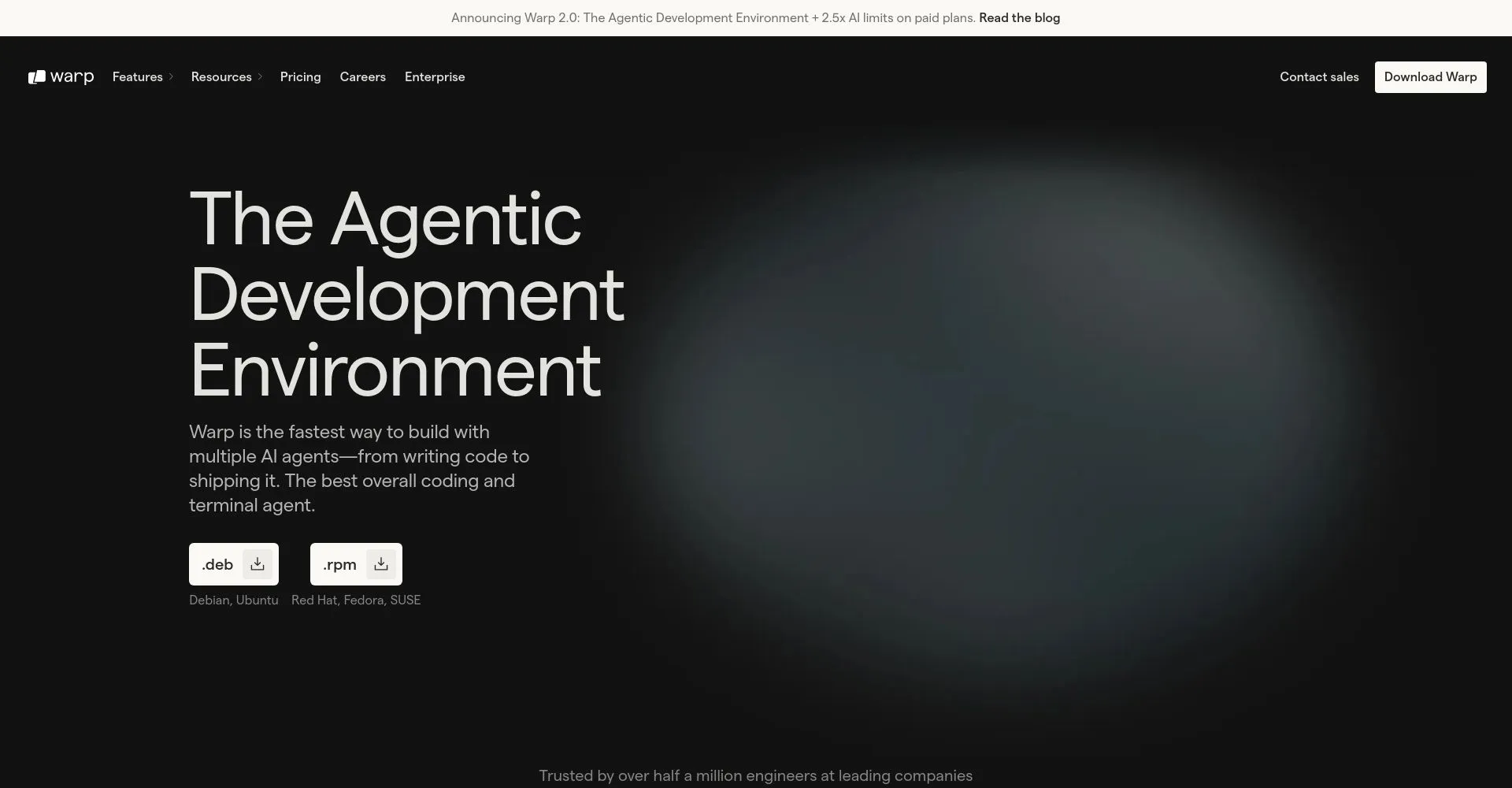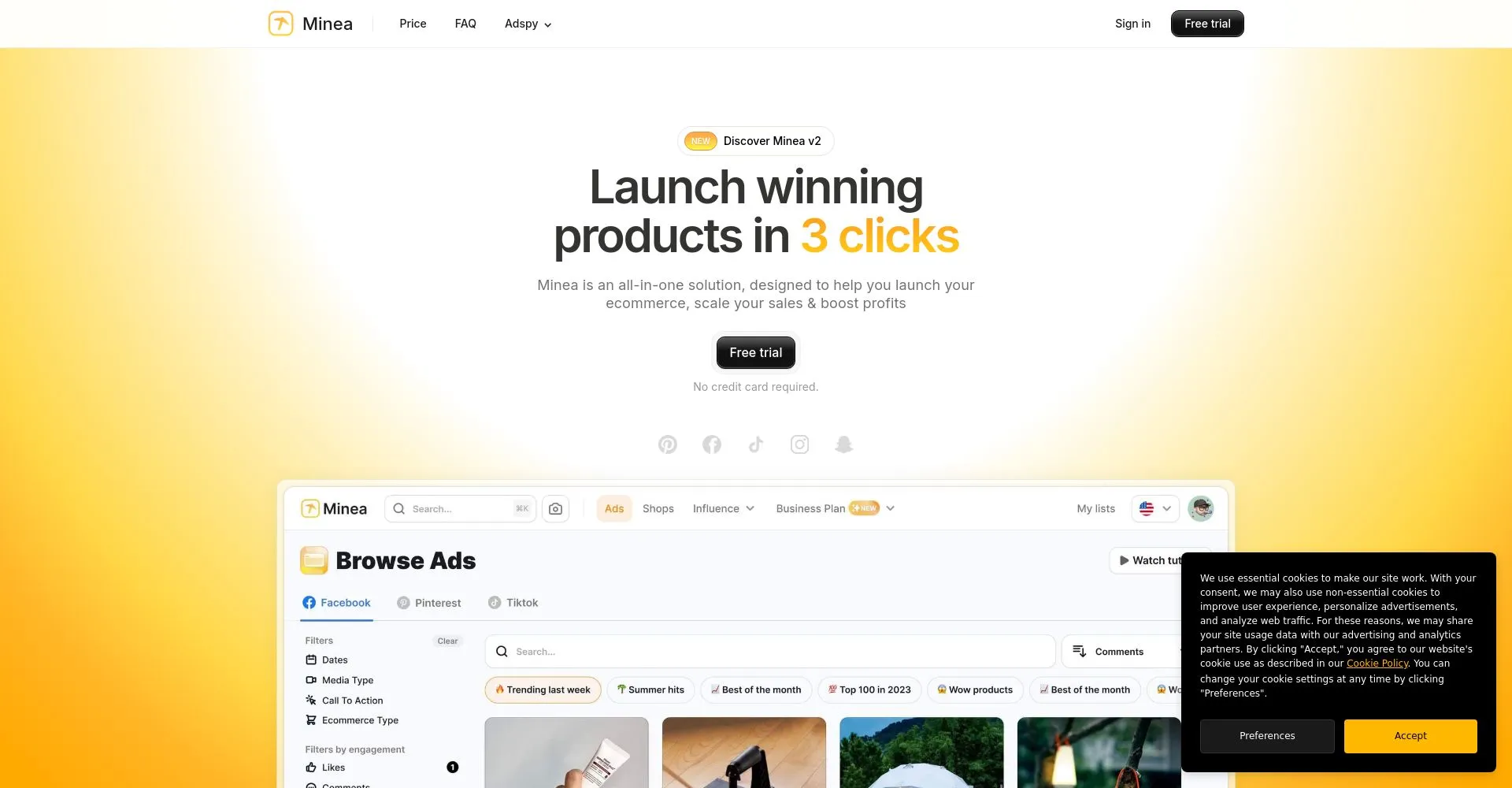Warp is an advanced terminal tool featuring an agentic development environment that automates complex workflows and streamlines project management through intelligent agents. With extended AI integration, Warp 2.0 enables paid users to access 2.5x more AI-powered code completion, debugging, and real-time suggestions for accelerated productivity. The tool is cross-platform, supporting Mac, Linux, and Windows, while offering rich customization options for themes, shortcuts, and scripts to match diverse developer workflows. Although AI-powered features are generous for paid plans, free users have lower limits, and newcomers may encounter a learning curve or find offline capabilities lacking.
Overview
Warp is an advanced terminal tool featuring an agentic development environment that automates complex workflows and streamlines project management through intelligent agents. With extended AI integration, Warp 2.0 enables paid users to access 2.5x more AI-powered code completion, debugging, and real-time suggestions for accelerated productivity. The tool is cross-platform, supporting Mac, Linux, and Windows, while offering rich customization options for themes, shortcuts, and scripts to match diverse developer workflows. Although AI-powered features are generous for paid plans, free users have lower limits, and newcomers may encounter a learning curve or find offline capabilities lacking.
Core Features
🚀 Agentic Development Environment
Warp offers an agentic development environment that empowers users to automate complex workflows and optimize productivity. This feature leverages intelligent agents to anticipate developer needs, streamlines coding tasks, and enables smoother project management. It transforms traditional terminal usage into an interactive, adaptive workspace, enhancing engagement by reducing manual overhead.
🤖 Enhanced AI Integration with Extended Limits
Warp 2.0 introduces 2.5x AI usage limits on paid plans, allowing users to harness more artificial intelligence-driven code assistance. This generous AI quota supports advanced code completion, debugging, and real-time suggestions, enabling developers to accelerate their workflow. The integration of AI drastically improves user interaction by providing contextual insights and automating routine tasks, delivering a unique edge in software development.
🛠 Cross-Platform Support and Customization
Warp is available on Mac, Linux, and Windows, ensuring broad accessibility and consistent experience across systems. Users benefit from extensive customization options such as personalized themes, shortcuts, and automated scripts tailored to their working style. This flexibility caters to diverse developer preferences and promotes a cohesive, engaging environment suited to individual or enterprise needs.
Pricing
Potential Users


Pros & Cons
Pros
Warp offers fast, AI-powered coding with increased limits, enhancing productivity. It supports Mac, Linux, and Windows, meeting cross-platform needs. The user-friendly interface simplifies development tasks for all users.
Cons
High AI limits apply only to paid plans, possibly limiting free users. Some users may find the advanced features complex. Limited offline use and potential learning curve might reduce satisfaction.
Frequently Asked Questions
What is Warp?
Warp is an advanced terminal tool with AI integration that automates workflows, enhances productivity with code completion and debugging, and supports Mac, Linux, and Windows with customizable features.
How does Warp work?
Warp automates workflows and streamlines project management using intelligent agents, offering AI-powered code completion, debugging, and real-time suggestions, with customization options across Mac, Linux, and Windows platforms.
What platforms is Warp available on?
Warp is available on Mac, Linux, and Windows platforms.
What are the customization options available in Warp?
Warp offers customization options for themes, shortcuts, and scripts to accommodate diverse developer workflows.
Does Warp offer offline capabilities for its AI-powered features?
Warp's AI-powered features may lack offline capabilities, as the tool information suggests newcomers might find offline functionality insufficient. For detailed information, check Warp's official website.

.svg)