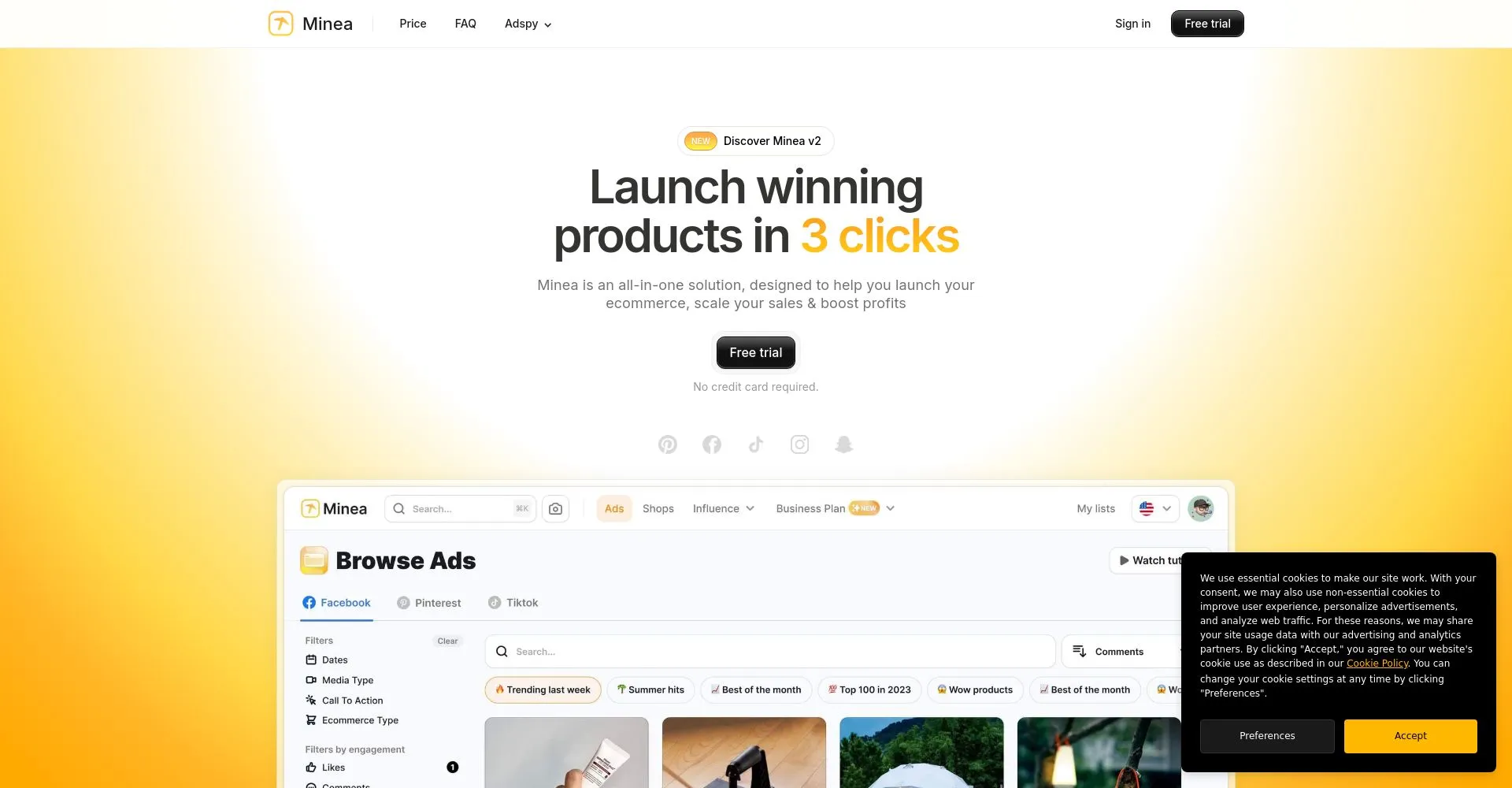Can't Find Good Development Tools? Try These 12
By The Shed |
December 19, 2025

Modern software development is tough. Developers spend a lot of time dealing with bad code, technical debt, and unclear requirements. AI tools are changing the game, making workflows faster and more efficient. Here are 12 tools that can help with everything from coding and debugging to project management and testing:
- TheShed.io: A curated directory for finding tools that solve development challenges.
- GitHub Copilot: AI-powered code suggestions that speed up coding tasks.
- ClickUp: Combines project management and AI to simplify workflows.
- ChatGPT: Advanced coding assistant with debugging, documentation, and testing features.
- Cursor.sh: An AI-first code editor for writing, fixing, and understanding code.
- Tabnine: AI-driven code completion that adapts to your coding style.
- Bloop.ai: Natural language code search and explanation for navigating large codebases.
- Notion AI: AI tools for documentation and team collaboration.
- Cody: Context-aware coding assistant with advanced search and prompt sharing.
- Mutable: Automates 3D asset creation for game development in Unreal Engine.
- Codium: AI-driven automated testing for code reliability.
- Manus AI: Automates complex coding tasks with advanced AI models.
These tools are designed to save time, improve productivity, and reduce the frustrations of modern development. Whether you're looking for smarter coding, better project management, or automated testing, there's a tool here to help.
Best AI Tools and Helpers Apps for Software Developers in 2024
1. TheShed.io

TheShed.io is your go-to resource for discovering tools that solve real-world workflow challenges. Instead of wasting hours sorting through endless options that overpromise and underdeliver, TheShed.io focuses on practical tools in AI, productivity, development, and automation. It’s all about helping developers find streamlined solutions that genuinely work.
AI-Powered Features
One standout feature is the AI Blog Generator, a tool designed to instantly create technical content and documentation. This can be a game-changer for developers struggling to keep project documentation up to date. Considering that 70% of IT budgets are often spent maintaining outdated applications instead of driving innovation, AI-powered automation like this can save significant time and resources while improving overall workflow efficiency.
Optimizing Your Workflow
TheShed.io’s curated directory is built to help developers quickly locate tools that automate repetitive tasks, refine workflows, and spark innovation. With tools categorized to address specific challenges, developers can easily find the right fit for their unique needs. This targeted approach ensures efficiency and supports smoother integration with other tools in your tech stack.
Built for Seamless Integration
The directory’s structure is designed to encourage integration discovery, grouping tools into complementary categories. Whether you’re looking for AI tools to automate data management or development tools to enhance accuracy, TheShed.io helps you build a seamless workflow. When you consider how AI can handle routine tasks, manage data, and ensure precision, the potential for improving both efficiency and accuracy becomes clear.
Scalable for Teams and Projects
TheShed.io offers tiered listings, from free basic options to premium featured placements. This flexibility means individual developers and growing teams alike can find tools that match their budget and scale. Plus, the platform allows for advertising and tool submissions, creating a dynamic ecosystem where developers can both discover and share solutions. For teams aiming to standardize their toolsets, TheShed.io’s curated directory helps establish consistent workflows, making it easier to scale and maintain cohesive development environments.
2. GitHub Copilot

GitHub Copilot has become a game-changer for developers, reshaping how code is written. Powered by advanced machine learning models trained on vast datasets of public code repositories, it can suggest entire lines or blocks of code based on the context and natural language cues. Here’s a closer look at how Copilot boosts productivity and streamlines workflows.
AI-Powered Features
Copilot can turn simple comments into functional code. For example, typing a comment like "sort a list of numbers" generates the corresponding code snippet instantly. It supports a wide range of programming languages, including Python, JavaScript, TypeScript, Ruby, and Go. GitHub's internal data shows that developers using Copilot complete tasks up to 55% faster and rely on it to produce an average of 46% of the code in projects where it’s enabled.
Streamlined Workflows
By automating repetitive coding patterns, Copilot allows developers to concentrate on solving more complex problems. Its consistent suggestions also help maintain uniformity across codebases, reducing onboarding time for new team members who can quickly learn from its real-time examples of best practices.
Seamless Integration
Copilot works effortlessly with popular tools like Visual Studio Code, Visual Studio, Neovim, and JetBrains IDEs. Its native integration ensures developers can use its features without disrupting their existing workflows. For those using GitHub Codespaces, Copilot enhances the experience by offering a fully cloud-based development environment, creating a cohesive ecosystem for GitHub users.
Scalability for Teams
With over 1.2 million developers and more than 20,000 organizations already on board, Copilot provides enterprise-grade features tailored for teams. These include centralized billing, policy controls, and administrative tools to simplify team management. Pricing is set at $10 per user per month for individuals and $19 for business teams, which includes added security and management options.
3. ClickUp

ClickUp blends task management with AI to simplify coding workflows and enhance team collaboration.
AI-Powered Capabilities
At the heart of ClickUp is ClickUp Brain, an AI-driven hub that connects projects, documents, team members, and company knowledge. This goes beyond basic automation. For example, the AI writing assistant can generate code templates and summarize documentation, making it easier for diverse team members to stay aligned. Developers can also save time by using ClickUp AI to create release notes, summarizing software changes directly from Git commit history. The AI project manager takes care of routine project planning tasks and delivers valuable insights from project data.
"With the addition of ClickUp AI, I'm more efficient than ever! It saves me 3x the amount of time spent previously on Project Management tasks. Not only has it enhanced my productivity, but it has also ignited my creativity. Compared to other offerings in the market, I can tell that ClickUp deeply thought through how to integrate the technology into its platform and optimize its use cases to help its customers." - Mike Coombe, MCM Agency
In a survey of over 3,000 workers, employees reported saving an average of 8.75 hours per week using generative AI tools. Tasks that once took 90 minutes could now be completed in just 30 minutes. Building on these AI features, ClickUp fine-tunes daily workflows with advanced automation and customization options.
Workflow Optimization
ClickUp stands out for its ability to visualize and automate development workflows. Teams can choose from more than 15 customizable views, such as Kanban boards, Gantt charts, and timeline views, to monitor sprint progress and manage backlogs. Custom workflow statuses can be standardized at various levels, reducing the need for endless emails and minimizing delays in development cycles.
The platform’s automation features go far beyond simple task assignments. With over 100 pre-built automations, ClickUp can move tasks through different stages and trigger notifications automatically. For instance, CEMEX, a construction materials company, reduced its time-to-market by 15% and cut handoff times from hours to seconds by centralizing workflows within ClickUp. Additionally, the Universal Search feature allows developers to find information across their entire tech stack without wasting time combing through scattered files.
Integration Potential
ClickUp integrates with over 1,000 tools, offering native connections, automatic imports, and third-party integrations. Key integrations with GitHub, GitLab, and Slack ensure smooth data syncing and better communication between development and project management. The platform’s open API also supports custom integrations with tools like Jenkins for CI/CD pipelines or Jira for issue tracking, cutting down on the context switching that consumes over 60% of a team’s time.
Scalability for Teams
Designed with engineering teams in mind, ClickUp’s role-based AI tools can scale effortlessly, whether for individual developers or large enterprises. Its pricing is flexible, with AI features available for $5 per user per month on top of a standard ClickUp plan. Pre-built templates for bug tracking, sprint planning, and release management simplify processes across teams. Features like assignable comments make code reviews more efficient, allowing team members to resolve feedback directly within tasks.
"To any organization struggling with how to manage their projects, ClickUp will help in task collaboration. With this software, people can keep track of the to-do list items and work on those tasks within the stipulated time. It also helps the project management team to track the overall progress of the projects to ensure deadlines are kept." - Alfred Titus, Administrative Support Manager at Brighten A Soul Foundation
4. ChatGPT (with Code Interpreter/Advanced Data Analysis)

ChatGPT's Advanced Data Analysis feature (previously known as Code Interpreter) reshapes the way developers approach coding. It translates plain English into accurate code, while also handling debugging, documentation, and testing in real time. This makes it a handy tool for projects that involve various programming languages and complex tech stacks. Like other AI tools, ChatGPT integrates seamlessly into ecosystems designed to simplify development workflows.
AI-Powered Capabilities
ChatGPT goes beyond simple code completion. It turns plain English instructions into working code while providing inline explanations that not only boost productivity but also enhance learning. This level of contextual understanding makes it more than just a coding assistant - it becomes a learning tool that helps developers refine their skills.
Workflow Optimization
ChatGPT simplifies development workflows by automating routine tasks like code reviews and documentation. It can generate unit tests, suggest performance enhancements, and even create detailed documentation from existing code. To get the most out of it, developers should use precise prompts and consider setting up standardized prompt libraries that align with their coding guidelines. However, AI-generated outputs should always be paired with traditional code review and testing to ensure quality.
Integration Potential
Thanks to its plugin ecosystem, ChatGPT can connect with third-party platforms like Zapier, enabling integration with over 5,000 apps such as Google Sheets, Trello, and Gmail. It also works seamlessly with popular IDEs like VS Code and offers API connections for custom tools, making it a flexible option for diverse development needs.
Scalability for Teams
For teams, ChatGPT offers shared prompt libraries, real-time collaboration, and standardized workflows. It also provides centralized billing and tools for tracking ROI. Many organizations report noticeable improvements within 90 days, including shorter content cycles and better decision-making. Team plans typically range from $20 to $40 per user per month and include strong administrative controls and data protection features, ensuring smooth scaling across departments.
| Feature | ChatGPT in VS Code 2025 | Traditional Code Completion | Other AI Assistants |
|---|---|---|---|
| Natural language prompts | Yes | No | Partial |
| Multi-language support | Extensive | Limited | Extensive |
| Contextual understanding | Deep | Shallow | Moderate |
| Inline explanations | Yes | No | Limited |
| Documentation generation | Yes | No | Partial |
| Debugging assistance | Yes | No | Limited |
5. Cursor.sh

Cursor.sh takes coding to the next level with its AI-first approach. As a fork of VSCode, it seamlessly incorporates artificial intelligence into the development process, allowing users to write, fix, and understand code using natural language commands.
AI-Powered Capabilities
Cursor.sh’s AI acts like a virtual coding partner. It can interpret plain language to generate programs, explain complex code, and even adapt its suggestions based on recent edits. Its intelligent autocomplete feature predicts multi-line edits, making it feel like you have a highly skilled assistant by your side.
One standout feature is code generation. With just a natural language description, Cursor can create anything from a simple HTML page to a Python function or even a basic game. Its code explanation capability is equally impressive, breaking down unfamiliar codebases into digestible insights, helping developers quickly understand what each piece of code does.
Cursor’s contextual awareness is another game-changer. It minimizes the need for manually adding context when requesting changes, enabling automatic error detection and smart code rewrites that refine your work.
"Cursor is at least a 2x improvement over Copilot. It's amazing having an AI pair programmer, and is an incredible accelerator for me and my team." - Ben Bernard, Instacart
Workflow Optimization
Cursor simplifies development workflows with its Agent Mode, which automates complex, multi-step tasks while keeping you in the loop. This feature significantly reduces manual effort, allowing developers to focus on higher-level work.
The editor's Interpreter mode is another time-saver. It can execute multiple steps and make changes across several files simultaneously, streamlining repetitive tasks. For developers who rely on terminal commands, Cursor can translate plain English into accurate terminal commands, eliminating the need to memorize intricate syntax.
To get the most out of Cursor, start with smaller projects and gradually tackle more complex ones. Breaking down larger tasks helps the AI better understand your requirements. While it’s important to review and test AI-generated code, the explanations provided by Cursor offer valuable learning opportunities to enhance your skills.
Integration Potential
Built as a VSCode fork, Cursor retains compatibility with existing VSCode plugins and settings. You can easily import your current VSCode configuration, ensuring a smooth transition. By overcoming the limitations of traditional extensions, Cursor delivers a more sophisticated and user-friendly experience.
The platform also supports third-party models like GPT-4 Turbo in Azure, offering flexibility for teams with diverse AI backend needs. This adaptability makes it suitable for a wide range of organizational tech stacks.
Scalability for Teams
Cursor.sh is designed to grow with your team. Trusted by engineers at major companies like OpenAI and Perplexity, it has proven its reliability in professional environments. It also meets enterprise-grade security standards with SOC 2 certification, ensuring data safety during team deployments.
In February 2025, a tech blogger demonstrated Cursor’s potential by building an entire web app - from concept to live deployment - without writing a single line of code. This experiment showcased how Cursor can make coding more accessible while delivering professional-quality results.
"Cursor has changed the game. I really can't imagine writing code without it at this point. The switch from VSCode is easy, and now I have AI superpowers right in my editor and my terminal." - Zeke Sikelianos, Replicate
Feedback from developers underscores its impact on productivity. Sawyer Hood from Figma remarked, "Cursor is hands down my biggest workflow improvement in years". For teams aiming to boost development speed without compromising quality, Cursor offers a robust solution that works equally well for solo developers and large engineering teams alike.
6. Tabnine

Tabnine is an AI-powered coding assistant designed to streamline the coding process. Unlike standard autocomplete tools, it adapts to your coding habits and provides tailored suggestions that fit seamlessly into your workflow.
AI-Powered Features
Tabnine excels at intelligent code completion, offering more than just basic word predictions. It uses the context of your code to generate accurate suggestions, even from natural language comments. It can also explain complex functions on the spot, making it easier to fix or refactor code. This is particularly helpful when navigating unfamiliar libraries or tackling complex algorithms where you understand the concept but need guidance on syntax.
The platform also includes specialized AI agents for tasks like testing, code fixing, creating documentation, conducting code reviews, and even integrating with tools like Jira.
Boosting Productivity
Tabnine is built to enhance productivity in measurable ways. For instance, developers at CI&T report accepting 90% of Tabnine's single-line suggestions, resulting in an 11% productivity increase across their projects. By minimizing repetitive typing, the tool allows developers to concentrate on solving problems rather than recalling syntax. Tabnine also resolves about 70% of common coding queries instantly, cutting resolution times in half.
"I'm easily 50% faster with coding as well as documenting my code."
– Michael Boeni
Its integrated chat assistant provides context-aware answers directly within the IDE, ensuring you can stay focused without switching tools. Additionally, Tabnine adapts to your team's coding standards, reducing style violations during code reviews by 60%.
Seamless Integration
Tabnine works with a wide range of development environments, including VS Code, IntelliJ, PyCharm, Eclipse, and Visual Studio. Supporting over 80 programming languages and 95% of popular frameworks and tools, it fits into nearly any developer's toolkit. Organizations can also connect Tabnine to private model endpoints, maintaining control over their AI infrastructure while leveraging its capabilities.
Team Scalability
Tabnine is designed for teams and large organizations, offering features like license and user management, access controls, and scalable deployment across multiple projects. Shared settings can be configured to enforce coding conventions across IDEs, reducing onboarding time and ensuring consistent practices.
"[Tabnine Enterprise] has helped us to ensure code consistency across our organization, resulting in faster and more efficient code reviews. Just as important, our developers love working with it."
– Amit Tal, VP Engineering, ReasonLabs
According to Gartner, Tabnine ranks first for Code Generation, Debugging, and Explanation, and second for Modernization and Artifact Testing. Its pricing options include a free Basic Plan, a Dev Plan at $9/month, and an Enterprise Plan at $39/month. By standardizing code and offering organization-wide suggestions, Tabnine not only boosts productivity by 11% but also fosters consistency across teams. This combination of features makes it a standout tool in the world of AI coding assistants.
7. Bloop.ai

Bloop.ai takes code navigation to the next level by combining natural language processing with semantic search. It allows you to ask questions in plain English and receive clear, context-driven explanations. The goal? To cut down the time spent navigating code and make your workflow more efficient.
AI-Powered Capabilities
With Bloop.ai, you can search your codebase as if you're having a conversation. For example, you might ask, "How does the authentication system work?" and receive a detailed, relevant answer. Unlike traditional keyword-based searches, it understands the meaning behind your code, delivering results that actually make sense in context. It can also generate concise summaries of complex code and suggest changes based on natural language instructions. Supporting over 20 programming languages, Bloop.ai adapts to a range of development environments and coding styles.
Workflow Optimization
Bloop.ai is designed to make the development process smoother. It simplifies onboarding for new team members, clarifies code reviews, streamlines debugging, and even helps identify reusable APIs. Its ability to auto-generate and keep documentation up-to-date saves developers from the hassle of manual updates.
With a 4.5/5 rating from 42 reviews and an impressive 9,500 stars on GitHub, Bloop.ai has become a favorite among developers for its practical approach to understanding and managing code.
Integration Potential
Bloop.ai works seamlessly with platforms like GitHub, GitLab, and Bitbucket, making it easy to integrate into your existing workflow. It also helps detect bugs, vulnerabilities, and quality issues early in the process. For those who prefer command-line workflows, Bloop.ai offers a Command Line Tool (CLI) and a Python SDK for custom setups. Its API integration capabilities enable smooth data exchange with other applications, while custom integration options ensure it fits specific organizational needs. This adaptability makes Bloop.ai a valuable addition to a variety of development toolchains.
sbb-itb-9a5c6df
8. Notion AI

Notion AI brings a fresh approach to workspaces by offering smart AI-driven tools. Built on GPT-4 and Claude, it goes beyond basic automation, assisting with tasks like coding in specific programming languages, analyzing project data, and translating content to support multilingual collaboration seamlessly.
AI-Powered Features
Notion AI’s capabilities include a conversational Q&A tool that helps you quickly access information across your workspace. It also offers text transformation tools to improve documentation by fixing grammar, adjusting tone, and simplifying complex ideas. Need to create something from scratch? Its content generation feature can build pages and outlines from simple prompts. Plus, task automation handles repetitive workflows by generating action items and summarizing documents, making your processes smoother and more efficient.
Streamlining Workflows
Notion AI bridges the gap between planning and execution. Teams can use it to summarize meeting notes, assign tasks, and analyze project data using custom dashboards, calendars, and Kanban boards designed to meet specific needs. With personalized settings, it can automate reminders, generate updates, and even draft emails, simplifying communication for teams spread across different locations.
Seamless Integrations
Notion AI works well with tools like Slack, Jira, and Google Drive, ensuring your databases stay synced and workflows stay on track. AI connectors allow you to access or create content using data from connected apps, while live updates flow smoothly from tools like Jira, GitHub, and Asana. Additionally, integrations with platforms like Zapier, Make, and Tray.io make it possible to set up custom workflows tailored to your needs.
Scalable for Teams and Projects
Notion AI is designed to grow alongside your team and handle increasing project complexity. Pricing starts at $10 per member per month, or $8 per member per month with an annual plan. For added flexibility, its API and Integration Gallery allow teams to build custom solutions, ensuring workflows can adapt as requirements change. Security and compliance features further enhance its appeal for development teams.
9. Cody

Cody is an AI-driven coding assistant designed to provide developers with smarter, faster coding solutions by leveraging full codebase context. It combines advanced search features, AI chat capabilities, and customizable prompts to help developers produce quality code more efficiently. Supporting multiple large language models, Cody lets you choose the AI that best suits your development needs .
AI-Powered Capabilities
Cody offers smart single- and multi-line code autocompletion that adapts to your coding style. Back in October 2023, its initial completion acceptance rate stood at 30%, meaning nearly a third of its suggestions were adopted by developers. Since then, the tool has seen a 58% rise in accepted characters per user, reflecting ongoing improvements in its relevance and quality.
The tool also features Agentic Chat, which enhances assistance by pulling in contextual data from various sources. This includes web searches, terminal commands via Smart Apply, and documentation references. It even integrates non-code data like Jira tickets, improving workflows by consolidating all relevant information in one place.
"Engineers are saving roughly 5-6 hours per week using AI code assistant tools like Cody, and writing code 2x faster than without it." - Roderick Randolph, Principal Engineer, Coinbase
Workflow Optimization
Cody takes a comprehensive approach by analyzing your entire codebase instead of focusing on individual files. This enables more precise suggestions, making it easier to maintain consistent coding practices. Teams can create, save, and share custom prompts to further streamline workflows.
Its chat-based interface allows developers to ask questions about their code, get explanations for complicated functions, and troubleshoot issues. Many users report significant time savings, often doubling their coding speed thanks to Cody’s accurate suggestions and its ability to reduce repetitive tasks.
Integration Potential
Cody works seamlessly with major code editors like Visual Studio Code and JetBrains IDEs, as well as with various code hosting platforms and CI/CD tools, ensuring it fits easily into your existing development setup .
What sets Cody apart is its ability to pull context from non-code sources such as Notion, Linear, Prometheus, and Jira. This feature lets developers reference project requirements, bug reports, or documentation directly within their coding environment. Additionally, Cody uses OpenCtx, an open standard for integrating contextual code information, making it even more versatile for team-wide deployment .
Scalability for Teams and Projects
Cody’s enterprise-grade features make it a reliable choice for teams of all sizes. It’s already trusted by 4 of the top 6 US banks, over 15 US government agencies, and 7 of the top 10 public technology companies, proving its capability to handle large-scale projects.
Teams can establish best practices for using Cody, including guidance on prompt engineering and testing AI-generated code. The ability to share custom prompts ensures consistent coding standards across projects. Additionally, Cody’s support for multiple language models means teams can select the most suitable model for specific programming languages or projects.
Developers have praised Cody across various scenarios. For instance, one user highlighted its effectiveness in Flutter programming, noting its accurate suggestions and debugging capabilities. Another appreciated the flexibility of choosing between different AI models, avoiding reliance on a single provider.
10. Mutable

Mutable is a specialized tool designed for Unreal Engine, tailored to simplify the creation of complex 3D assets for game development. It's particularly useful for artists and designers working on character customization systems, offering a streamlined solution to meet the unique demands of game developers and 3D artists. While it shares the workflow-simplifying benefits of other AI-powered tools, Mutable’s laser focus on game development sets it apart.
AI-Powered Features
At its core, Mutable automates the intricate process of creating 3D assets. It leverages components like CustomizableObject, CustomizableObjectInstance, and specialized Actor elements to generate final assets. One standout feature is its ability to break down large CustomizableObjects into smaller, more manageable pieces. This not only simplifies the workflow but also minimizes conflicts when multiple team members are working on the same project simultaneously.
Streamlining Game Development
Mutable is built with game development in mind, optimizing the pipeline for in-game use. It offers flexibility that goes beyond static workflows. For example, the Child Objects feature allows developers to assign parent-child relationships between Object Groups across different assets, eliminating the need to connect objects directly within a graph. This simplifies project management, especially for complex setups. Additionally, its diagram nodes enable developers to export and import graph connections, reducing repetitive tasks and saving time.
Seamless Integration with Unreal Engine

One of Mutable's strengths is its seamless integration with Unreal Engine. This ensures an intuitive experience with minimal learning curve. The ability to split large CustomizableObjects into smaller assets aligns perfectly with common version control practices. This means multiple developers can work on different parts of a character customization system simultaneously, avoiding merge conflicts and improving team efficiency.
Designed for Teams of Any Size
Mutable’s architecture is built to scale, making it just as effective for small indie teams as it is for large-scale productions. By dividing complex objects into manageable components, it supports smooth collaboration across teams. For projects that require a wide range of character variations, Mutable allows developers to set up a customization system once and dynamically generate variations as needed. It’s a great example of how specialized AI tools can transform even the most niche workflows in game development.
11. Codium

Codium, now rebranded as Qodo, brings a fresh approach to quality assurance by focusing on automated testing. With a community of over 395,000 developers, it has become a go-to tool for ensuring code reliability and integrity through advanced AI-driven features.
AI-Powered Features
Codium’s AI engine takes the guesswork out of testing by generating meaningful tests that reveal how code performs in different scenarios. Its capabilities include test generation, code analysis, AI-driven code reviews, bug detection, and auto-documentation. By identifying edge cases and subtle flaws that manual testing might overlook, Codium ensures a deeper level of scrutiny. Plus, its PR-Agent feature simplifies the review process by automatically flagging potential issues.
Streamlining Development Workflows
Creating unit and integration tests can be a tedious part of software development, but Codium automates this process to save time and effort. While developers focus on writing new functions or modules, Codium generates tests, enhances existing test suites with additional edge cases, and keeps tests updated when code is refactored. This automation not only speeds up debugging but also allows teams to focus on solving more complex challenges.
Seamless Integration
Codium is designed to fit effortlessly into your existing workflow. It integrates smoothly with popular IDEs like VS Code and JetBrains, and its REST API enables remote test generation. Additionally, its PR-Agent is compatible with all Git platforms, making it easy to incorporate automated testing into your current code review processes, no matter which version control system you use.
Scaling for Teams and Projects
Whether you’re an individual developer or part of a large organization, Codium scales to meet your needs. With AI coding assistants reportedly boosting developer productivity by up to 45%, Codium is particularly suited for projects where reliability is critical, such as in financial systems or healthcare. It even offers a free plan for solo developers. As your projects grow in complexity, Codium’s automated testing ensures consistent quality while helping to manage technical debt effectively.
12. Manus
Manus AI takes advanced development tools to the next level by autonomously managing intricate tasks. It allows developers to shift their focus from repetitive coding to higher-level problem-solving and strategy.
AI-Powered Capabilities
Manus AI operates through a smart three-step process: understanding, planning, and execution. This enables it to identify and fix coding errors, suggest efficiency improvements, or even implement them directly. In March 2025, Manus partnered with Alibaba's Qwen team, utilizing Alibaba Cloud's infrastructure to enhance its ability to handle complex, AI-driven tasks.
It’s also capable of generating functional modules tailored to specific project requirements. By integrating multiple AI models, Manus AI adapts dynamically to evolving project needs.
Integration Potential
Manus AI connects seamlessly with tools like web browsers, code editors, and database systems through API integrations. This allows it to retrieve data in real time and automate workflows, making it a natural fit for any development environment.
Scalability for Teams and Projects
Manus AI demonstrated its capabilities by outperforming models like GPT‑4 and Microsoft's AI systems on the GAIA benchmark. It scales effortlessly with project demands, managing increasing workloads without requiring additional oversight. This makes it an excellent choice for both solo developers and large enterprises.
Tool Comparison Table
Choosing the right tool depends on your budget and specific needs. Below is a breakdown of key features, pricing, strengths, ideal use cases, and limitations for various tools to help you make an informed decision.
| Tool | Core Function | Pricing | Key Strengths | Best For | Limitations |
|---|---|---|---|---|---|
| TheShed.io | Tool Discovery & Directory | Free browsing; paid listings available | Well-organized, categorized tool directory | Discovering new development tools | Limited to tool discovery only |
| GitHub Copilot | AI Code Generation | $10/month (Individual), $19/user/month (Business) | Extensive training data and polished user experience | General code completion and generation | Subscription costs can add up |
| ClickUp | Project Management | Free tier available; paid plans vary | All-in-one workspace with customizable workflows | Team collaboration and project tracking | Overwhelming for simpler projects |
| ChatGPT | AI Assistant with Code Analysis | $20/month (Plus); Enterprise pricing varies | Advanced reasoning and code interpretation | Problem-solving and code explanation | Requires human oversight for code quality |
| Cursor.sh | AI-Powered Code Editor | $15/user/month (Pro), $30/user/month (Teams) | Chat-like interface with context-aware suggestions | Interactive coding and rapid prototyping | Newer tool; less stable with limited editor support |
| Tabnine | AI Code Completion | $9/month (Pro), $39/user/month (Enterprise) | Offline functionality, privacy-focused with self-hosted options | Privacy-conscious teams and offline development | Interface feels outdated; accuracy may lag |
| Bloop.ai | Code Search & Understanding | Custom pricing | Natural language search and deep codebase analysis | Navigating large codebases | Limited to search and analysis functions |
| Notion AI | Documentation & Knowledge Management | $10/user/month (Plus), $15/user/month (Business) | Unified workspace with AI-powered writing assistance | Team documentation and knowledge sharing | Not specifically designed for code development |
| Cody | AI Coding Assistant | $9/month (Pro), $19/user/month (Enterprise Starter) | Context-aware suggestions with enterprise-level security | Teams needing secure AI assistance | Still evolving; slower response times |
| Mutable | AI-Powered Development | Custom pricing | Automated code generation and refactoring | Large-scale code transformations | Requires significant setup and customization |
| Codium | AI Test Generation | Custom pricing | Smart test suggestions for identifying edge cases | Automated testing and quality assurance | Narrow focus on testing without general coding help |
| Manus | Autonomous Task Management | Custom enterprise pricing | Three-step AI process with multi-model integration | Complex project automation and management | Requires enterprise-level implementation |
Key Considerations for Tool Selection
When deciding on the right tool, keep these factors in mind:
- Budget Impact: For individual developers, affordable tools like Tabnine or GitHub Copilot are great options. Larger projects may justify more expensive tools with advanced features. According to industry data, 70% of developers report that AI coding tools help them complete tasks more efficiently and boost productivity.
- Team Size: Small teams might lean toward simpler solutions like Cursor.sh or ClickUp. Larger organizations often require enterprise-level tools with robust security, such as Cody or Tabnine. Gartner notes that 46% of CIOs share digital delivery responsibilities with CxOs.
- Integration Needs: Tools that integrate seamlessly with version control systems can enhance collaboration. For instance, GitHub Copilot works well within the GitHub ecosystem, while Tabnine supports multiple editors.
- Privacy and Security: Teams managing sensitive code should prioritize tools like Tabnine, which offers offline functionality and self-hosted options for added security. Rigorous code reviews remain critical for maintaining secure workflows.
- Learning Curve: Tools based on familiar platforms like VS Code are easier to adopt, while more feature-rich IDEs, such as those supporting Cody, may require additional training. Choosing tools with a low learning curve can help minimize disruptions.
As development tools continue to evolve, AI-generated work will still need human oversight for quality assurance. The right tools should complement human expertise, not replace it.
Conclusion
The software development world is changing fast, with AI tools becoming a must-have for modern workflows. In fact, 97% of developers already rely on AI tools daily. The real question isn't whether to use AI but which tools will best fit your needs.
The numbers speak volumes: AI can boost developer productivity by up to 45%, and even a 25% increase in AI usage correlates with a 2.1% rise in productivity. These aren't just abstract stats - companies are seeing real results. For example, during a six-week trial with GitHub Copilot, ANZ Bank reported a 42.36% reduction in task completion time and improvements in code maintainability.
"AI has a substantial and beneficial impact on flow, productivity, and job satisfaction." - DORA 2024 Accelerate State of DevOps report
The tools we've discussed solve key challenges for developers. Nearly 74.9% of developers use AI for code writing, and many also depend on AI for automated testing, documentation, and project management. Each tool brings something different to the table - whether it's GitHub Copilot's vast training data or Cursor.sh's intuitive conversational interface.
To make the most of these benefits, organizations need a clear plan. Define your goals, such as cutting repetitive tasks or improving code quality, and set measurable success metrics. Comprehensive training programs are also critical to unlocking AI's full potential.
With 81% of companies shifting resources toward AI development and the global AI market projected to grow 37.3% annually through 2030, staying ahead with the latest tools is essential for staying competitive. This momentum highlights the importance of having a centralized resource to navigate the rapidly expanding AI tool landscape.
"By increasing productivity and flow, AI is helping people work more efficiently. This efficiency is helping people finish up work they consider valuable faster. This is where the vacuum is created; there is extra time. AI does not steal value from respondents' work, it expedites its realization." - DORA 2024 Accelerate State of DevOps report
As we've seen, these tools are transforming how developers tackle real-world challenges. To simplify your search for the right tools, TheShed.io offers a curated directory of development resources. From AI-powered coding assistants to project management platforms, TheShed.io organizes tools into categories, making it easier to find solutions that match your needs and budget.
These tools are already making a difference for countless developers. Your next big project could be just one tool away.
FAQs
How can AI tools like GitHub Copilot and ChatGPT boost productivity for software developers?
AI tools like GitHub Copilot and ChatGPT are transforming how software developers approach their work. These tools provide smart, context-aware code suggestions and take care of repetitive tasks, cutting down the time spent on coding. This means developers can dedicate more energy to tackling complex challenges and creating innovative solutions.
By optimizing workflows, enhancing code quality, and speeding up development timelines, these tools boost productivity in significant ways. They shine in areas like debugging, crafting boilerplate code, and producing documentation, making them an essential part of a modern developer's toolkit.
What should I consider when selecting an AI development tool for my team?
When selecting an AI development tool, prioritize ease of use to ensure it fits seamlessly into your team's workflows. A tool that's straightforward and user-friendly not only saves time but also minimizes the effort needed to get everyone up to speed.
It's also important to assess the availability of support resources. Look for tools that offer onboarding guides, tutorials, and responsive technical support. These resources can make adoption smoother and help your team quickly resolve any challenges that arise.
Lastly, make sure the tool aligns with your team's technical requirements and objectives. Think about factors like how well it integrates with your current systems, whether it's scalable, and if it offers the specific features your projects demand. Focusing on these aspects can help you choose a tool that boosts efficiency and simplifies your development process.
Can AI tools completely replace traditional coding, or do developers still need to be involved?
AI-driven tools excel at automating tedious tasks like crafting boilerplate code, debugging, and offering suggestions for refinement. But let's be clear - they're not here to take over the role of human developers. Tasks that demand creativity, interpreting complex business requirements, or navigating ethical dilemmas still depend on human insight and expertise.
Developers are indispensable when it comes to maintaining code quality, tackling intricate challenges, and making decisions that align with the broader vision of a project. While AI can significantly boost efficiency, its strength lies in working alongside human oversight, serving as a tool to enhance productivity, not as a replacement.
.svg)