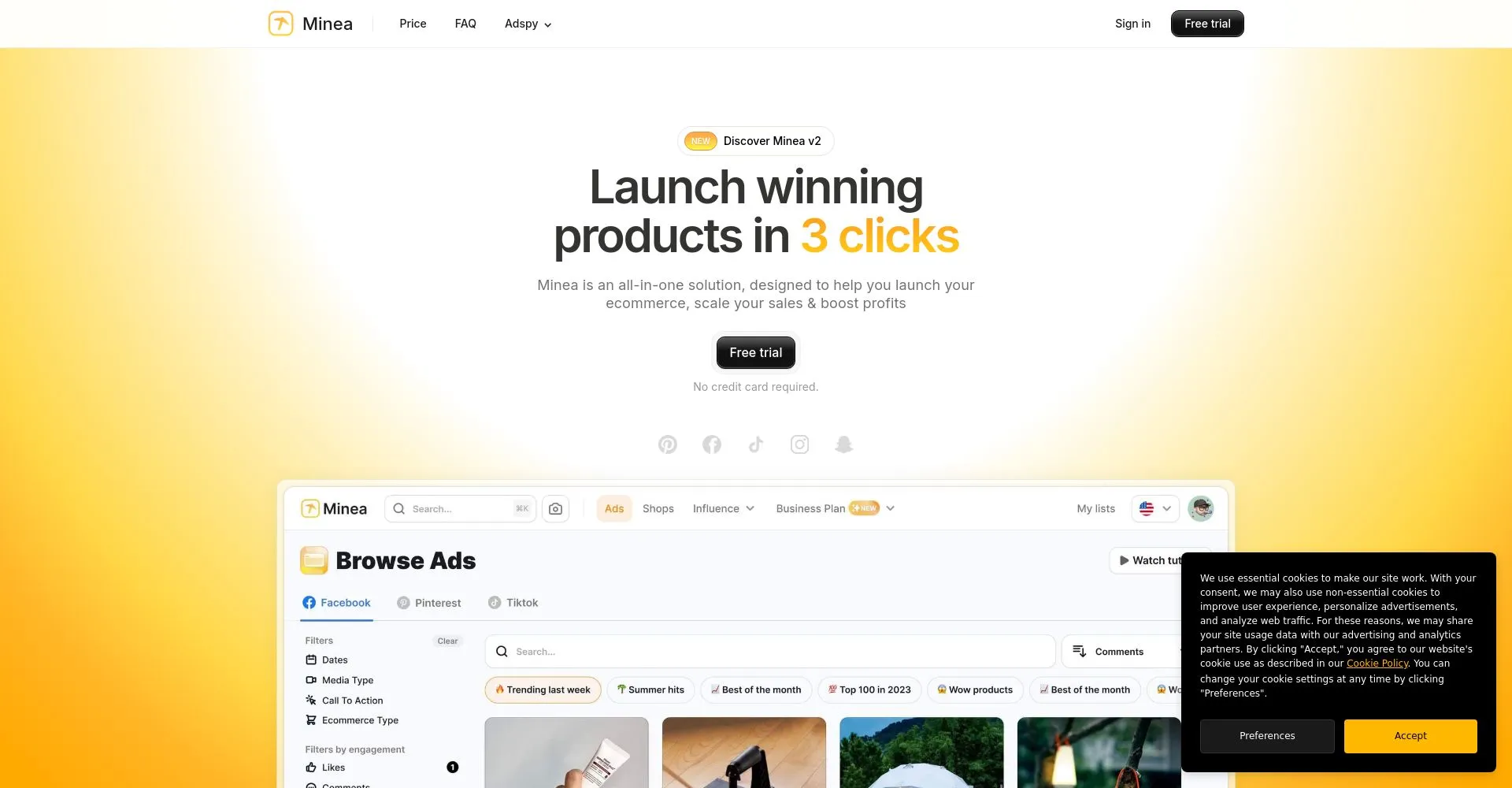Top 8 Design Tools Every Creative Needs in 2025
By The Shed |
December 19, 2025

The design world in 2025 is powered by AI and workflow tools that save time, boost productivity, and enhance collaboration. To thrive in this competitive environment, you need the right tools to automate repetitive tasks, simplify processes, and focus on impactful work.
Here are eight must-have tools for designers in 2025:
- TheShed.io: A free directory to discover top-rated design tools.
- Adobe Illustrator: Industry-standard vector design software with AI features.
- Canva Magic Studio: Affordable, AI-driven design for social media and marketing.
- Midjourney: AI-generated imagery from text prompts for quick concepts.
- Notion AI: All-in-one workspace for managing projects and generating content.
- Mobbin: A library of 500,000+ app screens for UI/UX research.
- ColorSpace: AI-generated color palettes and gradients for branding.
- Coolors: A user-friendly tool for creating professional color schemes.
These tools are reshaping how designers work, offering features like automated workflows, AI assistance, and centralized platforms to handle everything from ideation to delivery. Whether you're a freelancer or part of a team, these solutions can help you stay ahead in the fast-changing design landscape.
Quick Comparison:
| Tool | Key Feature | Pricing (USD) | Best For |
|---|---|---|---|
| TheShed.io | Tool discovery directory | Free, paid listings | Finding design resources |
| Adobe Illustrator | Vector design with AI tools | $22.99/month | Logos, branding, illustrations |
| Canva Magic Studio | AI templates and design tools | Free, Pro $120/year | Marketing, social media |
| Midjourney | AI-generated visuals | From $10/month | Concept art, brainstorming |
| Notion AI | Project management + AI | Free, Business $20/user/month | Organizing projects, content creation |
| Mobbin | UI/UX design patterns library | Free, Pro $10/month | App design inspiration |
| ColorSpace | AI color palette generator | Free | Branding, color systems |
| Coolors | Advanced palette creation | Free, Pro $3/month | Accessible color schemes |
These tools aren't just about keeping up - they're about working smarter. Pick one or two that solve your biggest challenges and integrate them into your workflow today.
6 Best Apps Every Graphic Designer Needs in 2025! (Must-Have Design Tools)
1. TheShed.io

TheShed.io is a go-to directory built to connect designers with the tools they need to thrive in 2025. Acting as a bridge between creators and tool developers, it’s a resource that simplifies the process of finding the right solutions.
Workflow Made Simple
TheShed.io takes the hassle out of searching for tools by organizing them into categories like AI, productivity, marketing, design, and development. This setup not only saves time but also showcases top-rated options through a dynamic submission system, making it easier to find quality resources.
Pricing and Accessibility in the US
Operating on a freemium model, TheShed.io offers basic listings at no cost for freelancers and studios. For tool creators, premium listings and advertising options are available, giving them a chance to stand out in the competitive US market.
Smart AI-Powered Navigation
Thanks to its AI-powered categorization, TheShed.io guides designers to both cutting-edge and traditional tools. This ensures users have access to everything from innovative AI solutions to reliable, time-tested resources.
Tailored for Designers’ Needs
With over 1.8 million monthly impressions and 192,000 clicks, TheShed.io caters to a diverse creative audience. Whether you’re into UI/UX, graphic design, web development, or digital marketing, it centralizes essential tools like prototyping software, color generators, and AI assistants to help you make informed choices. Up next, we’ll dive into Adobe Illustrator, a staple in the creative toolkit.
2. Adobe Illustrator

Adobe Illustrator stands out as a leader in digital art, offering unmatched vector-based design tools.
US Pricing and Accessibility
For individuals, Illustrator is available at $22.99 per month with an annual plan or $263.88 per year if paid upfront. If you're looking for a broader creative toolkit, the Adobe Creative Cloud Pro plan - which includes Illustrator and over 20 other apps - costs $69.99 per month.
Teams can opt for Illustrator alone at $37.99 per month per license, or they can access the full Creative Cloud Pro suite for $99.99 per month per license. Students and educators enjoy a steep discount, gaining access to the entire suite for $29.99 per month during the first year, with the price increasing to $39.99 per month afterward.
To sweeten the deal, new Single App subscribers now receive 25 generative AI credits monthly, showcasing Adobe's commitment to integrating AI into creative workflows. Whether you're an individual creator, part of a team, or in an educational setting, Adobe Illustrator offers flexible pricing to suit various needs. Up next: discover how Canva Magic Studio brings fresh ideas to the design landscape.
3. Canva Magic Studio

Canva Magic Studio simplifies the design process by integrating AI tools that help create professional-quality work with ease.
AI-Powered Features
This platform leverages AI to generate both visuals and text, with features tailored to the plan you choose. These tools are designed to speed up the creative process while ensuring polished results that meet professional standards.
US Pricing and Accessibility
Canva offers several pricing options to suit different needs:
- Canva Free: Includes basic AI-powered design tools at no cost.
- Canva Pro: Costs $120 per year per person, providing access to advanced features.
- Canva Teams: Designed for small to medium-sized businesses, it’s priced at $100 per year per person (minimum of three members required, totaling $300 per year).
- Canva Enterprise: Custom pricing is available for larger organizations by contacting their sales team.
These plans are structured to fit a variety of budgets and team sizes, making it easier to integrate AI tools into your creative workflow.
Compatibility with Design Needs
Magic Studio’s AI tools are currently available in English, catering to US-based creative teams focused on graphic design and UI/UX projects. Additionally, eligible K–12 educational institutions and non-profits may qualify for special access to premium features.
Up next, explore how Midjourney is reshaping AI-generated imagery for creative professionals.
4. Midjourney

Midjourney is an independent research lab that’s reshaping how creative professionals approach AI-generated imagery. By blending design, human infrastructure, and AI, the platform opens up new ways of thinking and fuels the imagination of designers worldwide. Its tools are crafted to simplify and speed up creative workflows.
AI-Powered Features
At its core, Midjourney transforms text prompts into stunning visual content. Whether it's artwork, illustrations, or conceptual designs, this AI image generator brings ideas to life with remarkable precision. What makes it stand out is its deep understanding of artistic styles, lighting, composition, and overall visual aesthetics.
From hyper-realistic portraits to abstract creations, Midjourney is a go-to tool for professionals looking for quick visual concepts or exploring ideas without the time commitment of manual sketching. It can interpret even the most intricate artistic directions and deliver multiple variations, offering a strong starting point for further refinement.
Streamlining the Creative Process
Midjourney removes the need for initial sketching by generating multiple concepts in just minutes. It offers two GPU modes: Fast GPU for immediate results and Relax GPU for unlimited image generation, catering to different project needs. For those working on confidential or client-specific designs, the platform includes Stealth Mode, available with Pro and Mega plans, ensuring privacy until you're ready to share your work.
Subscription Plans and Pricing in the US
Midjourney runs on a subscription model with four tiers, each tailored to different needs. Opting for an annual subscription saves users 20% compared to monthly payments, making it more affordable for frequent users.
| Plan | Monthly Price | Annual Price (USD) | Fast GPU Time | Relax GPU Time | Stealth Mode |
|---|---|---|---|---|---|
| Basic | $10 | $96 | 3.3 hr/month | Unlimited Images | No |
| Standard | $30 | $288 | 15 hr/month | Unlimited Images & Video | No |
| Pro | $60 | $576 | 30 hr/month | Unlimited Images & Video | Yes |
| Mega | $120 | $1,152 | 60 hr/month | Unlimited Images & Video | Yes |
For users needing additional processing power, extra Fast GPU time is available at $4 per hour. While primarily accessed through Discord, Midjourney now also offers a web app as an alternative interface.
Perfect Fit for Designers
Midjourney is ideal for creating mood boards, concept art, and visual references, making it an essential tool for brainstorming and early design phases. The Basic plan suits beginners or casual users, while the Pro plan is better suited for professionals and businesses that need more GPU hours and private generation options.
However, it's worth noting that Midjourney doesn't offer a free version, so users will need to commit to a subscription to explore its capabilities.
Next, discover how Notion AI can further streamline creative workflows.
5. Notion AI

Notion AI simplifies how designers organize, create, and collaborate by centralizing everything into one platform. Built on the power of GPT-4 and Claude, this smart assistant eliminates the need to juggle multiple tools, keeping workflows smooth and efficient.
With over 100 million users globally and adoption by 62% of Fortune 100 companies, Notion has cemented its position as a top-rated AI writing tool, earning the #1 spot on G2. But Notion AI isn’t just about generating text - it’s about transforming creative workflows. Let’s dive into how its AI-driven features make life easier for designers.
AI-Powered Features
Notion AI offers four standout features tailored for designers: AI Database Properties, Connected App Search, AI Blocks, and AI Database Creation. These tools work together to create an all-in-one workspace for managing projects, generating content, and organizing assets.
- AI Database Properties: Automatically tags and categorizes design assets, making it quick and easy to find the exact file or reference you need during a project.
- Connected App Search: Integrates with tools like Figma, Whimsical, and Miro, allowing you to pull information directly into Notion without switching platforms.
- AI Blocks: These customizable AI prompts streamline repetitive tasks, such as drafting design briefs, writing mood board descriptions, or creating client presentations.
In May 2025, Notion AI for Work introduced new features like AI Meeting Notes, Enterprise Search, and Research Mode, designed to further reduce busywork and enhance team efficiency. These updates have been widely embraced by major companies.
Workflow Optimization
Notion AI shines by merging project management, content creation, and collaboration into one seamless experience. Designers can organize their work using databases that can be viewed as galleries, lists, or boards, offering flexibility in how design assets are managed. Team members can share ideas, give feedback, and monitor progress in real time, while external stakeholders can review and approve work through public links - no extra accounts required.
By centralizing design assets in one place, Notion’s database system eliminates the constant app-switching that often disrupts creative flow. Whether it’s managing files, sharing updates, or presenting to clients, everything happens within the same platform.
US Pricing and Accessibility
Notion AI has integrated its full AI features into the Business and Enterprise plans, moving away from the standalone add-on model. The pricing structure ensures that the platform remains affordable while delivering powerful tools for creative professionals.
| Plan | Monthly | Annual | AI Features |
|---|---|---|---|
| Free | $0 | $0 | 20 AI responses trial |
| Plus | $12/user | $10/user | 20 AI responses trial |
| Business | $24/user | $20/user | Unlimited AI usage |
| Enterprise | Custom | Custom | Full AI + enterprise features |
The Business plan, priced at $20 per user per month (billed annually), offers excellent value compared to the typical $20–30 monthly cost of separate productivity and AI tools. Additionally, students and educators with a .edu email can access the Plus plan for free, though it includes only the 20 AI response trial.
Compatibility with Design Needs
Notion AI addresses the unique challenges faced by graphic designers and UI/UX teams, offering tools that streamline project management and creative workflows. Designers can draft detailed briefs, maintain style guides, and track project iterations - all while leveraging AI assistance in the same workspace.
For UI/UX designers, Notion’s database system is particularly effective as a design system repository. It lets teams document components, manage design tokens, and organize user research with the help of AI-powered search and tagging features. The platform’s flexibility ensures that workspaces can be tailored to suit any design approach.
Whether you’re managing client projects, personal work, or team collaborations, Notion AI adapts to your needs, ensuring consistency and efficiency across all types of creative workflows.
Up next, let’s take a closer look at how Mobbin enhances design workflows even further.
sbb-itb-9a5c6df
6. Mobbin

Mobbin has become a go-to resource for UI/UX designers, offering a massive library of over 500,000 screens from 1,000+ apps. With a global community of more than 870,000 designers, it serves as a powerful tool for studying real-world design patterns and user flows.
By showcasing how top apps solve common design challenges, Mobbin helps designers save time and adopt effective interface solutions quickly.
AI-Powered Features
Mobbin's AI assistant takes design research to the next level. It analyzes app goals to recommend relevant design patterns and alternative UX approaches. The platform also includes an AI-powered visual search tool, allowing designers to upload an image or select from existing designs to find similar screens. This feature makes it easier to explore variations and see how different apps address comparable user experience challenges.
Workflow Optimization
Mobbin simplifies design research with its organized collections and seamless integration with tools like Figma. Designers can copy images directly from Mobbin and paste them into their Figma projects, eliminating the need to jump between applications. Users can also create collections, upload their own screenshots, and add contextual comments.
The platform offers an enhanced search experience, providing access to flows that include natural transitions, micro-interactions, and animations. This level of detail gives designers deeper insights into user experience design. Additionally, Mobbin's categorization system helps users find apps tailored to specific project types, such as e-commerce, social media, or productivity.
These features make Mobbin a vital addition to any designer's toolkit.
US Pricing and Accessibility
Mobbin provides flexible pricing plans to suit a variety of needs and budgets. The free plan is perfect for beginners or personal projects, offering access to the latest 4 apps with limited flows and search results.
| Plan | Monthly Price | Annual Price | Key Features |
|---|---|---|---|
| Free | $0 | $0 | Latest 4 apps, limited flows, up to 3 collections |
| Pro | $10/month | $120/year | Access to all apps & websites, unlimited collections, download multiple screens |
| Team | $12/user/month | $144/user/year | All Pro features, team collections, admin tools |
| Enterprise | Custom | Custom | Advanced security, priority support, legal agreements |
The Pro plan, at $10 per month (billed annually), offers extensive resources and significant time savings. Verified students can also benefit from a discounted Student Pro plan.
Compatibility with Design Needs
Mobbin stands out as a specialized tool for UI/UX designers focused on mobile and web applications. Its library is built on real-world designs that have been tested and refined based on user feedback. This practical approach allows designers to make informed decisions by referencing proven user experience patterns.
For teams, Mobbin acts as a shared design library, supporting collaboration through custom collections and contextual comments. This helps align design choices with stakeholder expectations.
The platform is especially useful for mobile-first projects, offering detailed coverage of iOS and Android design patterns. Whether you're analyzing onboarding flows, navigation structures, or complex user interactions, Mobbin provides the depth of reference material needed to craft polished, user-friendly interfaces.
Next, we'll dive into how ColorSpace can enhance the design process.
7. ColorSpace

ColorSpace simplifies the often tedious process of choosing colors by creating harmonious color palettes and gradients from just one starting color. This tool eliminates the hassle of trial and error, making the early stages of design projects much more efficient.
AI-Powered Features
With the help of advanced algorithms, ColorSpace crafts complete color palettes and smooth gradients by calculating seamless transitions between hues. As automation continues to shape creative industries, it's projected that 30% of designers will use AI-driven tools by 2025, making ColorSpace a reflection of this growing trend.
Streamlined Workflow
By generating multiple palette options from a single input color, ColorSpace helps designers meet tight deadlines without sacrificing quality.
Reliable Color Consistency
For projects where color accuracy is essential, ColorSpace ensures consistent color reproduction across devices like monitors, cameras, and scanners. This means your colors will look the way you intended, no matter where they’re displayed.
Versatility for Design Projects
Whether you’re working on graphic design or UI/UX projects, ColorSpace adapts to your needs. Graphic designers can use the thoughtfully generated palettes for branding, print, and digital artwork. Meanwhile, UI/UX designers can apply these curated color combinations to build visually appealing and cohesive interfaces.
Up next, learn how Coolors can take your color workflow to the next level.
8. Coolors

Coolors is a color palette generator powered by AI, trusted by over 5 million designers worldwide. With endorsements from leading companies, it has become a go-to tool for creating professional color schemes in just seconds.
AI-Powered Features
Coolors leverages machine learning to analyze images, design trends, and historical data, while also learning from user feedback to refine its suggestions.
Beyond basic palette generation, the platform can extract colors from uploaded images and recommend harmonious combinations based on color theory. This smart approach has made a noticeable impact - 75% of designers report improved client satisfaction and engagement when using AI-generated palettes.
Streamlining Your Workflow
By instantly generating polished color schemes, Coolors eliminates the tedious process of manual color selection. It’s beginner-friendly but still meets the needs of seasoned professionals. In fact, 60% of designers consider Coolors an essential tool in their workflow.
It integrates smoothly with popular design platforms like Figma and Canva, so you can skip the hassle of manually transferring color codes, keeping your projects on track and efficient.
Pricing and Accessibility in the US
Coolors offers flexible pricing to suit both individual designers and teams.
- Free Plan: Includes palette generation with up to 5 colors, access to over 10,000 pre-made schemes, and the ability to save up to 10 palettes. While this version is ad-supported, it’s a solid starting point for new users.
- Pro Plan: Costs $3 per month when billed annually ($36) or $5 per month on a monthly basis. This plan removes ads, expands palette generation to 10 colors, and unlocks over 10 million ready-to-use schemes. Pro users also gain access to unlimited palette saving, advanced export options, contrast checking, and all future updates across the website, mobile apps, and plugins.
Designed for Every Creative Need
Coolors caters to a wide range of design projects, from branding and print materials to digital interfaces. It offers contrast-checked palettes for accessible designs, making it ideal for UI/UX projects. Whether you’re crafting a quick social media post or building a brand identity, Coolors provides the reliable color foundation you need to bring your ideas to life with precision and ease.
Next, check out our tool comparison table to see how Coolors measures up against other top design tools.
Tool Comparison Table
Choosing the right design tool can make or break your workflow. To help you decide, we've compared eight essential tools based on their AI features, pricing, platform compatibility, and ideal use cases. Here's a quick reference to guide your decision-making process:
| Tool | AI-Powered Features | US Pricing | Platform Compatibility | Best Use Cases |
|---|---|---|---|---|
| TheShed.io | Comprehensive AI tool directory and discovery | Free listings, paid featured options | Web-based, all platforms | Tool discovery, resource management, workflow optimization |
| Adobe Illustrator | AI-powered vector tracing, smart guides, content-aware cropping | $20.99/month | Windows, Mac, iPad, Android | Professional logos, vector graphics, illustrations, brand identity |
| Canva Magic Studio | AI background removal, AI templates, text-to-image generation | Free; Pro $14.99/month | Web, Windows, Mac, iOS, Android | Social media content, presentations, marketing materials, quick designs |
| Midjourney | Advanced AI image generation from text prompts, style consistency | Starts at $10/month | Web-based via Discord | Concept art, creative exploration, visual brainstorming, artistic projects |
| Notion AI | AI writing assistance, content generation, task automation | Integrated with Notion workspace pricing | Web, Windows, Mac, iOS, Android | Project documentation, creative briefs, content planning, team collaboration |
| Mobbin | AI-powered design pattern recognition, smart categorization | Pricing varies by plan | Web-based, mobile apps | UI/UX research, design inspiration, mobile interface design |
| ColorSpace | AI color palette generation, gradient creation, accessibility checking | Free with premium features | Web-based, all platforms | Color scheme development, brand color systems, accessibility compliance |
| Coolors | AI palette generation, image color extraction, trend analysis | Free; Pro $3/month (annual) | Web, mobile apps, design tool plugins | Color palette creation, brand development, design system establishment |
These tools highlight the growing role of AI in design workflows. As Sid Shah, Adobe's Senior Director of Product Analytics, aptly puts it:
"Good AI makes life easier. Great AI gets out of the way."
This sentiment rings true across the board. These tools don't replace human creativity - they amplify it. For example, Coolors delivers professional-grade AI for just $3/month, while Midjourney offers advanced image generation starting at $10/month. Both are cost-effective options without the hefty price tags of larger enterprise solutions.
Platform compatibility is another game-changer for modern creators. Canva Magic Studio and Coolors excel with seamless integration across desktop, mobile, and web platforms. Meanwhile, Adobe Illustrator extends its reach with support for iPad and Android devices. Web-based tools like TheShed.io, Mobbin, and ColorSpace stand out with real-time sharing features, which are invaluable in today's remote-first work environment.
In 2025, successful design tools are about more than just automation - they're about enhancing creativity. These tools help generate fresh ideas, refine concepts, and optimize workflows, blending traditional design methods with cutting-edge AI. The key is finding the right tool that aligns with your unique creative process, whether you're a freelancer or part of a larger team.
Conclusion
The creative world in 2025 looks nothing like it did just a few years ago. AI has shifted from being a luxury to an essential tool for staying competitive in the fast-paced U.S. market. As Phillip Maggs, Superside's Director of Generative AI Excellence, puts it:
"AI is no longer a nice-to-have for creative teams - it's the new competitive edge."
The numbers back this up. Sixty-one percent of employees report higher productivity, 49% say they make faster, better decisions, and 31% of creatives acknowledge improved creativity - all showing how AI enhances human imagination rather than replacing it.
The eight tools we've discussed aren’t just software - they’re investments in the future. Whether it’s TheShed.io helping you discover the right tools or Midjourney pushing the boundaries of image generation, these platforms solve specific workflow challenges while keeping the human element at the heart of creativity.
The financial benefits are hard to ignore. According to McKinsey, AI has the potential to add $4.4 trillion in productivity growth over the long term. Companies leveraging AI report up to 35% higher productivity and cost savings of 25–50% in targeted areas. For freelancers and agencies, these gains translate directly into a competitive edge.
What’s truly exciting about 2025 is how AI is leveling the playing field. Tools like Canva Magic Studio and Coolors bring professional-grade capabilities to creators of all skill levels. This accessibility is reshaping the industry, allowing more people to participate in creative work without needing a technical background.
The key to thriving in this new landscape lies in embracing the partnership between humans and AI. Focus on what AI can’t replicate: emotional depth, humor, cultural insights, and storytelling that resonates. When you use AI with intention and creativity, you can scale your ideas faster and further than ever before.
The pace of change is staggering. Two-thirds of business leaders believe their industries will undergo major transformations within the next five years due to AI. The market for AI-driven design tools is projected to jump from $5.54 billion in 2024 to $40.15 billion by 2034. These figures reflect the shifting reality of creative work in America.
So, what’s your next move? Start small. Pick one or two tools that address your biggest challenges and gradually integrate them into your workflow. The creatives who adapt today will shape the future of the industry tomorrow.
FAQs
How do AI-powered tools like Midjourney and Notion AI help design teams boost creativity and efficiency?
AI-powered tools like Midjourney and Notion AI are transforming how design teams approach their work. Midjourney simplifies the creation of high-quality, lifelike visuals by turning simple text prompts into stunning images. This not only accelerates the design process but also makes experimenting with ideas and testing concepts far more accessible.
On the other hand, Notion AI takes care of tasks like organizing content, brainstorming, and managing documentation. By handling these time-consuming activities, it allows teams to channel their energy into more creative and strategic efforts. Together, these tools help teams work more efficiently, adapt quickly, and deliver results that stand out.
How do Canva Magic Studio and Adobe Illustrator compare in pricing and features for designers in 2025?
In 2025, Canva Magic Studio provides a free tier with basic AI-driven design tools, making it an attractive starting point for casual users. For those looking for more features, its paid plans begin at $6.50/month. Upgrading to Canva Pro costs $12.99/month, while the Teams plan is priced at $14.99/month. With its focus on user-friendly, AI-enhanced tools, Canva is perfect for quick, creative projects without breaking the bank.
Adobe Illustrator, however, is priced at $22.99/month (annual plan) and caters to professionals who need advanced vector design capabilities. Its extensive creative tools make it ideal for producing detailed, high-quality graphics. While the cost is higher, it remains the top choice for those committed to precision and professional-grade work.
In essence, Canva Magic Studio shines for affordability and simplicity, while Adobe Illustrator stands out for its advanced features and professional-level performance.
How do tools like Mobbin and ColorSpace improve the UI/UX design process, and what makes them stand out?
Tools like Mobbin and ColorSpace are game-changers for UI/UX designers, offering resources that save time while sparking creativity. Mobbin features a massive library of real-world design patterns, user flows, and micro-interactions. This makes it easier for designers to draw inspiration and study successful design solutions. It simplifies the research process and helps ensure that designs follow strategies that actually work.
On the other hand, ColorSpace focuses on the art and science of color. It helps designers create interfaces that connect emotionally with users by using principles of color psychology and theory. The result? Visually appealing designs that leave a lasting impact. Together, these tools not only improve efficiency but also help designers create consistent, user-friendly experiences that meet today’s design challenges head-on.
.svg)